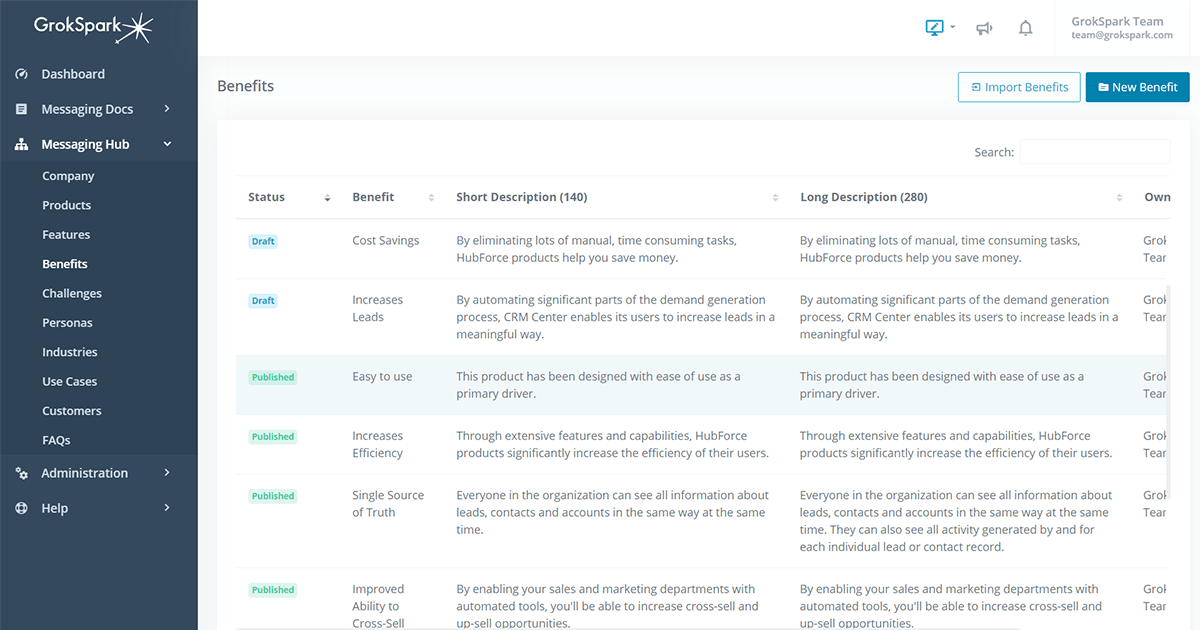
A Modular Messaging Framework (and a system that can actually take advantage of it)
Jonathan Bracken
If you’re in product marketing at a B2B tech company, you’re probably using a messaging framework, and it’s probably failed you at some point (read how messaging frameworks typically fail). In general, to fully capture your messaging in a way that makes sense for different target audiences you usually end up with multiple docs, sheets and wiki pages with duplicated messages for different target audiences. For starters, this isn’t great, but then you end up slightly modifying the duplicate messages for a specific situation or audience and now the sprawl of messaging docs becomes really hard to maintain.
But, the modular messaging framework in GrokSpark is a way that you can replace all those janky docs, sheets, wiki pages and have all your messaging and copy in a single place while providing a host of other benefits:
- Control the collaboration free-for-all
- Build content faster with modular messages
- Add new segments without the fear of “one more thing to update”
- Find the right messages for “Larry” (you know who we’re talking about)
What the funk is a modular messaging framework?
The framework is about breaking down your messaging into components that GrokSpark can dynamically assemble into different messaging docs to serve any use case for any audience. The modular messaging framework starts with the basic messages about your Company, Product(s), Features, Benefits, Challenges, Personas, Industries and anything you think is important from your core messaging docs. You can include positioning information, copy blocks, and any metadata that is important to you.
Break down messages into reusable copy blocks
The key is to break the messages down to the level where you would actually use them repeatedly in your content (in website copy, nurture email, datasheet, digital ads, etc.) as opposed to the customized paragraphs that you might build around them. Oh, and we’re mostly talking about copy here, meaning the actual words you want to repeat over and over again across your content so that buyers who aren’t always paying attention to your content actually get what you’re talking about through repetition and consistency.
Use them to build whatever you want
Think about it like having a big box of lego blocks. Not only can you build a car with them, but you can also build a robot or a spaceship or any number of other things. They aren’t all built with the exact same blocks, but many of the blocks will be reused each time you build something.
With your modular messaging framework, you can use copy blocks in the same way. Like taking feature names and descriptions along with benefits to build a banner ad, a product datasheet, a web page, or a marketing email all from the same core messages.
Map related messages to automate the assembly
The framework also maps relationships between the messages to create the connections in the framework that allows you to know when to use each message. So you can say which features provide which benefits, which benefits address which challenges, which challenges are experienced by which personas, etc. You might have put things like this into a spreadsheet and use the rows and columns to show relationships, but GrokSpark makes this part way easier.
Auto-mapping makes it so that you only need to worry about what the message is directly related to and GrokSpark will remember what else to relate it to. For example, when you add a persona you will say what challenges they have and the system will automatically map the related benefits that address each challenge and the features and products that provide those benefits.
You can also have different length versions of copy blocks for the same message. This is particularly helpful for digital marketing since you encounter length restrictions or real estate constraints frequently. You can have boilerplate messages about your company or product in 25-word, 50-word and 100-word versions that you can copy/paste wherever needed.
Similarly, you can have feature descriptions of varying lengths with a 140-char description for social media, maybe a 280-char version for website, and a 500-char version for whitepapers or other long-form content. Fields on the messages allow you to add metadata and positioning information for all of that useful internal info that isn’t going to be used directly in content, emails, ads, etc.
In GrokSpark, you can set limits (word and/or character) for fields to ensure consistent formatting.
Why do I need a modular messaging framework?
You’ve survived this long without a modular messaging framework, so why do you need one now?
- You have trouble keeping all your content consistent and up to date
- You have challenges creating and managing segmenting messaging (i.e. you don’t have an army of PMMs at your disposal)
- You spend too much time responding to one-off requests for “the right messaging” for a specific situation
Just know that you are not alone! As it turns out, pretty much all B2B product marketers are feeling some pain here because of significant changes that have occurred over the past decade.
The B2B buyer’s journey has changed
The sales and marketing funnel of the past is gone. Instead of a buyer filling out a form on your website and letting a sales rep shepherd them through the buying process, buyers today are in control. Now 65-90% of the buyer’s journey happens BEFORE talking to sales, so the buyer is looking for messaging and content that will help answer their questions so they can decide if they want to move forward with you for that final purchasing decision.
B2B buyers expect more personalization
Changes in how B2B buyers like to buy means product marketers actually need to take over much of what the sales reps did previously to educate the buyer. Furthermore, vendors need to improve the way they message to buyers so they are consistently communicating the right information to each target segment across all channels.
Docs, Wikis, Slides, and Sheets aren’t doing you many favors
Most product marketers currently use some combination of docs, wikis, slides and sheets for their core messaging. Docs or wikis for company boilerplate, sheets sometimes for features, slides for personas, use cases somewhere else. And then there are other docs that have the messages specific for one segment or solution or whatever to customize the messaging and suddenly there is duplication and variation of messages across various files.
The whole array is hard to search, hard to update, and impossible to orchestrate in a way that delivers consistent messaging to all the people and delivery vehicles across the marketing and sales organization.
Benefits of a modular messaging system
Beyond the core framework, GrokSpark is a modular messaging system that will enable you to address the challenges posed by how B2B buyers like to buy. Keeping all the messaging and content up to date, consistent and well structured enables you to orchestrate better across your ABM, Marketing Automation, Websites, Sales Enablement tools.
Keep your messaging in one system… not a bunch of janky docs
By having all your messaging in one system, you can get rid of all those janky docs, sheets, slides and wiki pages that you have your messaging in now. Keeping the messaging for your products, company, personas, solutions, etc. in one flexible system makes it easier to find and eliminates the duplication and variants of messages to help you keep it all in sync when there are changes.
For example, if you have separate docs for each persona that highlight the key features and benefits that address the challenges for each persona, then there are probably a number of places of overlap (feature descriptions, etc.). If you have those messages all in your modular messaging framework, you can update the features in one place and it will be automatically updated in all the persona-specific docs that use it.
Control the collaboration free-for-all
Because with a modular messaging framework you are keeping all the messaging in the same place, you can also control the process for collaborating on that messaging. In GrokSpark you get this control through role-based permissions, drafts, version history, comments and notifications. So you can decide who sees and contributes to what and when and eliminate the free-for-all.
If you want to get specific people to review your messages before you publish them, these are the steps:
- Create a new message and save is as a draft
- In the comments section you can use an @mention to request your boss to check it out
- Your boss gets a notification and can see the comment with a link to the message
- They can add a comment like “looks good” or edit it directly if you give them editor permissions
- You get notified and can see the comments and highlights of any edits. You make any necessary changes
- Publish the message for all to see
Build content faster with modular messages
With a modular messaging framework you can build content faster. With all your messaging in a single, structured place, all you need to do is create filtered messaging docs to get you the set of messages that are specific to the piece of content you want to create.
Say you want the messages for a new solution webpage for a particular use case, here are the steps for creating the messaging doc:
- Choose the “Solution Webpage Brief” template
- Select the use case to filter on
- Click “Create Doc”
Now you have the subset of messaging that includes just the use case description and the benefits and features that are related to the use case. You can add any custom text instructions for whoever’s creating the webpage, and you can add any additional filters or message sections you want.
Add new segments and use cases without the fear of “one more thing to update”
With your messaging incorporated into the modular messaging system, you can add new target segments without having to worry about the maintenance burden of “one more thing to update.” You simply add your new persona or industry or whatever and relate it to the challenges they have and GrokSpark will relate the benefits that address those challenges and the features and products that create those benefits automatically.
To add a new persona in the modular messaging framework in GrokSpark, just:
- Create a new Persona (name, description, whatever)
- Then relate it to the challenges that persona has
- Benefits, features, product(s) will then be automatically linked to the persona based upon those challenges
Find the right messages for “Larry”
You can quickly create filtered messaging docs for all those random, ad-hoc requests for messaging that you get on a daily basis.
Now instead of having to get on another zoom with Larry when he wants to pull together some bullets for a campaign, you can build a messaging doc in seconds with the features and benefits for the challenges of a persona with a specific use case instead of cobbling them together from 4 different docs. Or give Larry direct access to pull filtered messaging docs himself and decline the zoom.
Want to give it a shot?
If you’re willing to tinker with your messaging with a short term project in order to get some massive benefits for years to come, this modular messaging framework might be for you.
- Pick a time and fill out the form below
- We’ll have an intro call to confirm fit and show you a demo
- We’ll set up your instance with the default framework in place (and help you customize it as needed)
- Try it out, and if you like it, give us some money and keep using it.