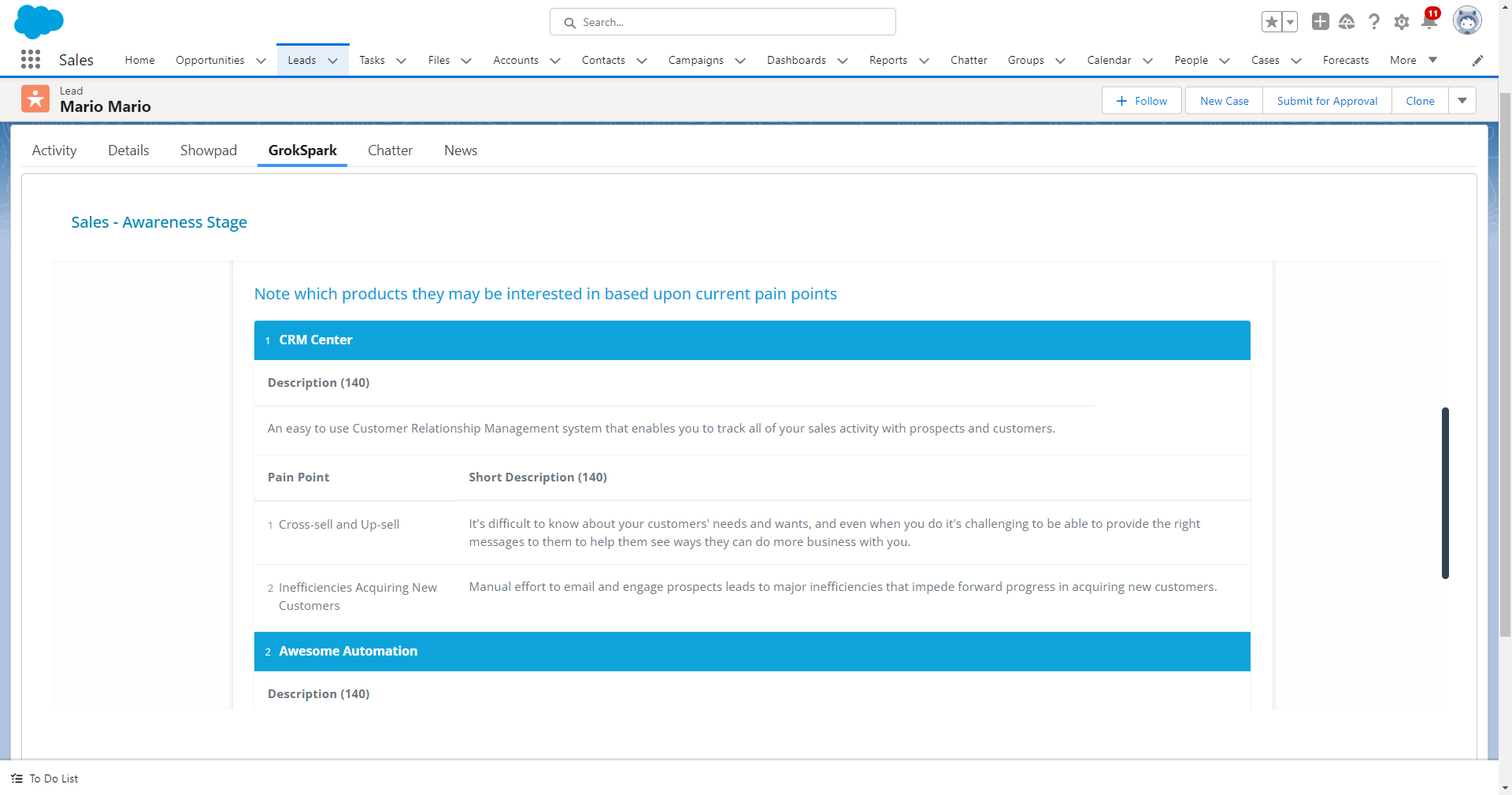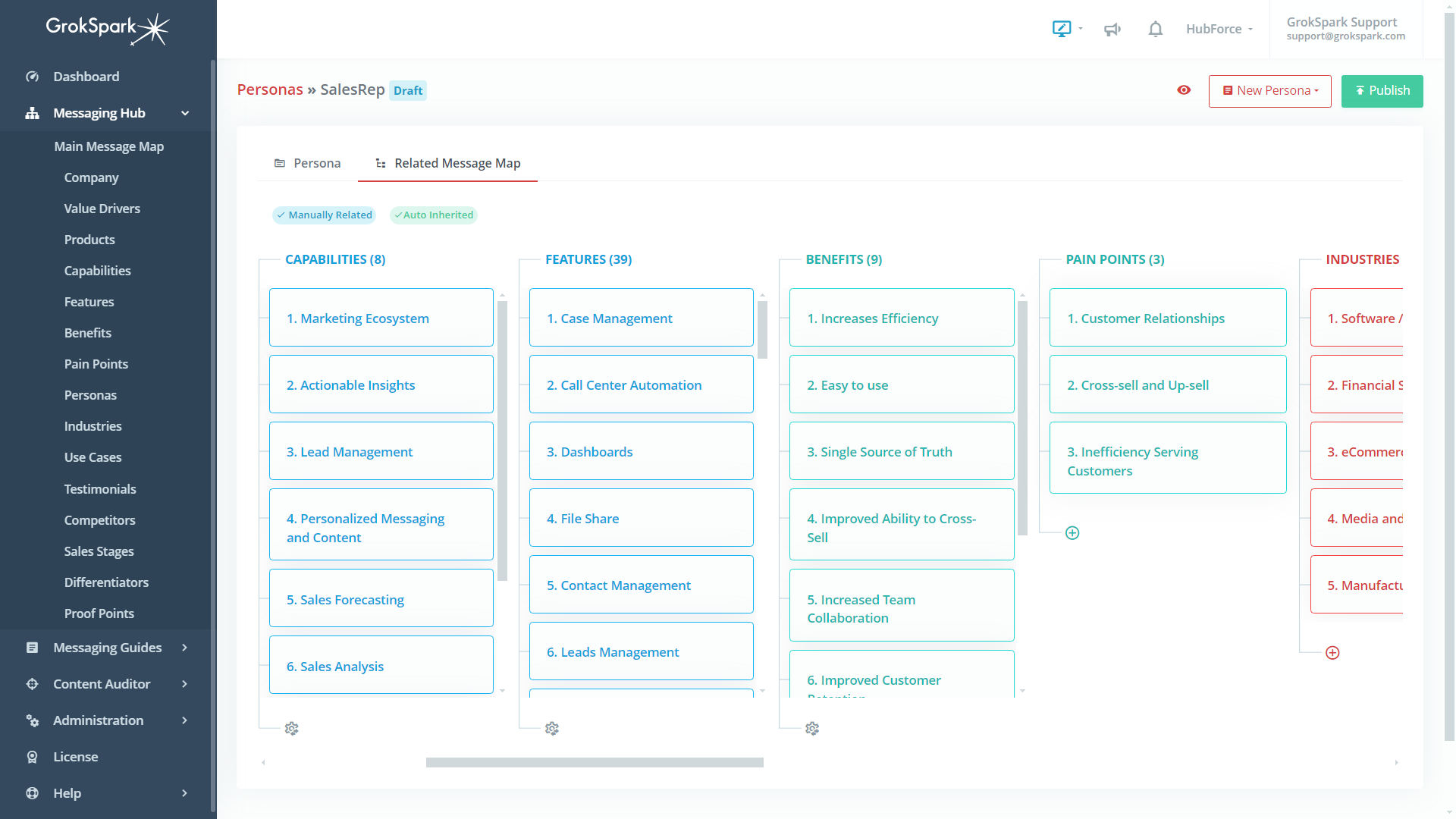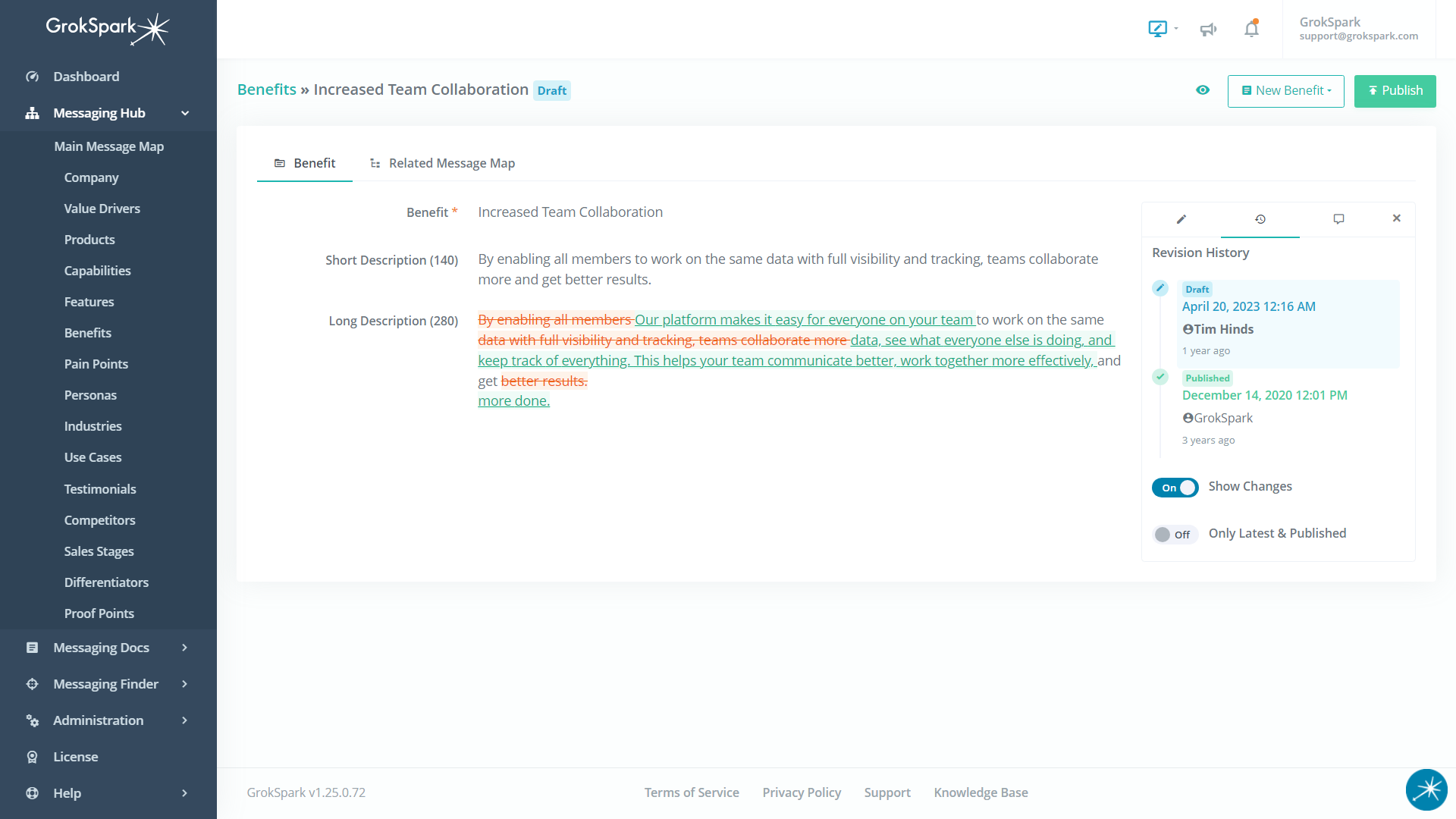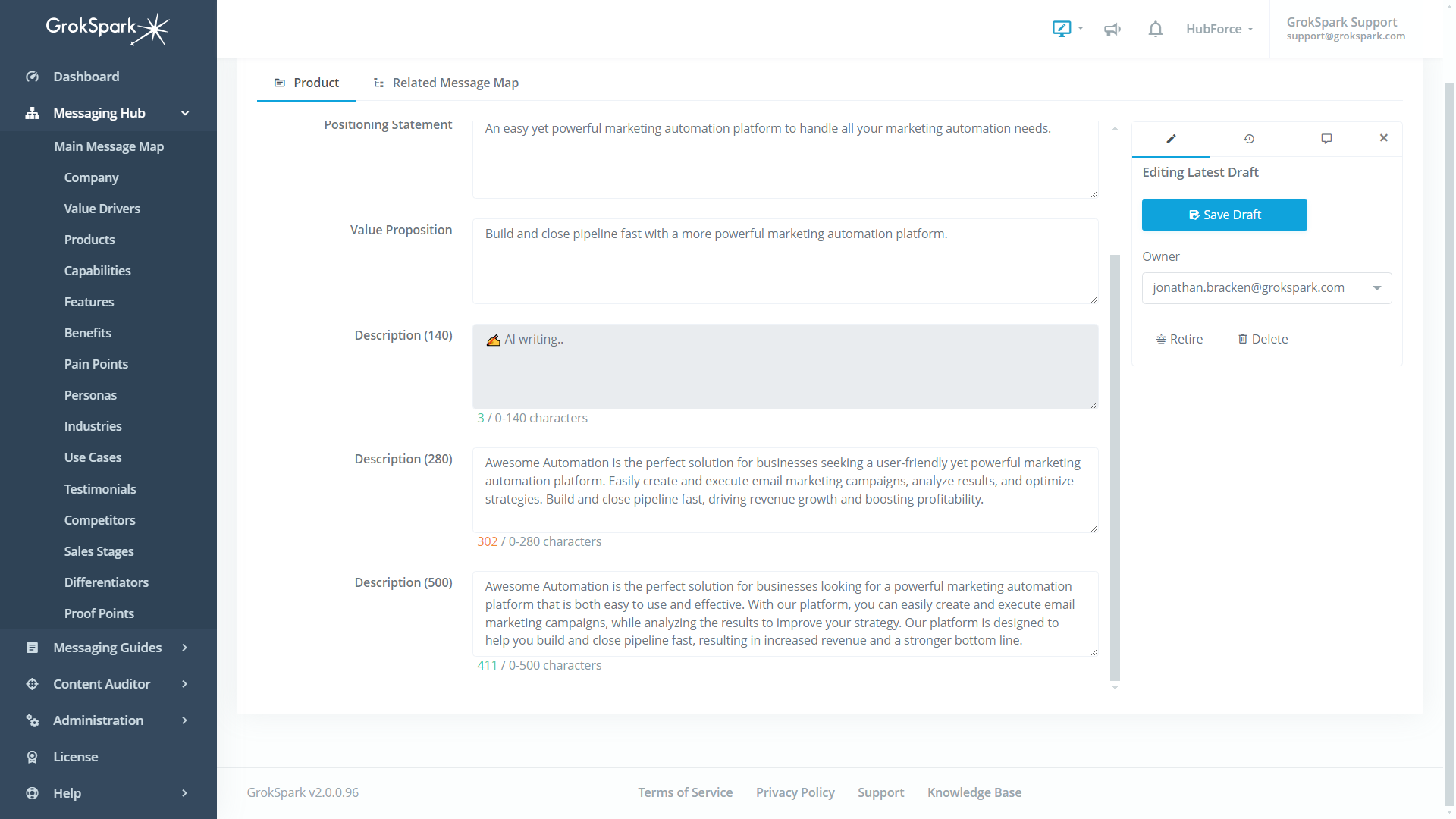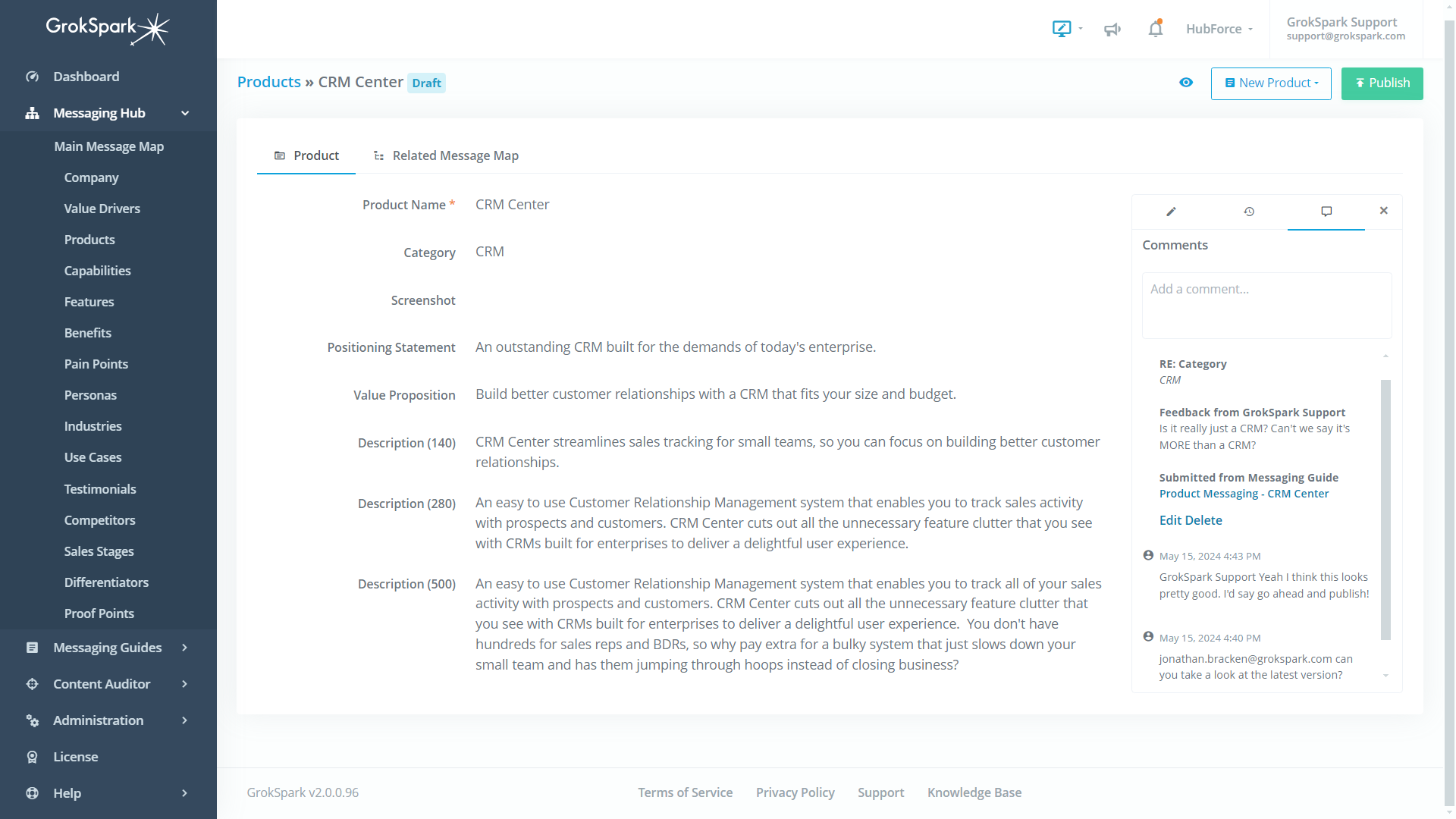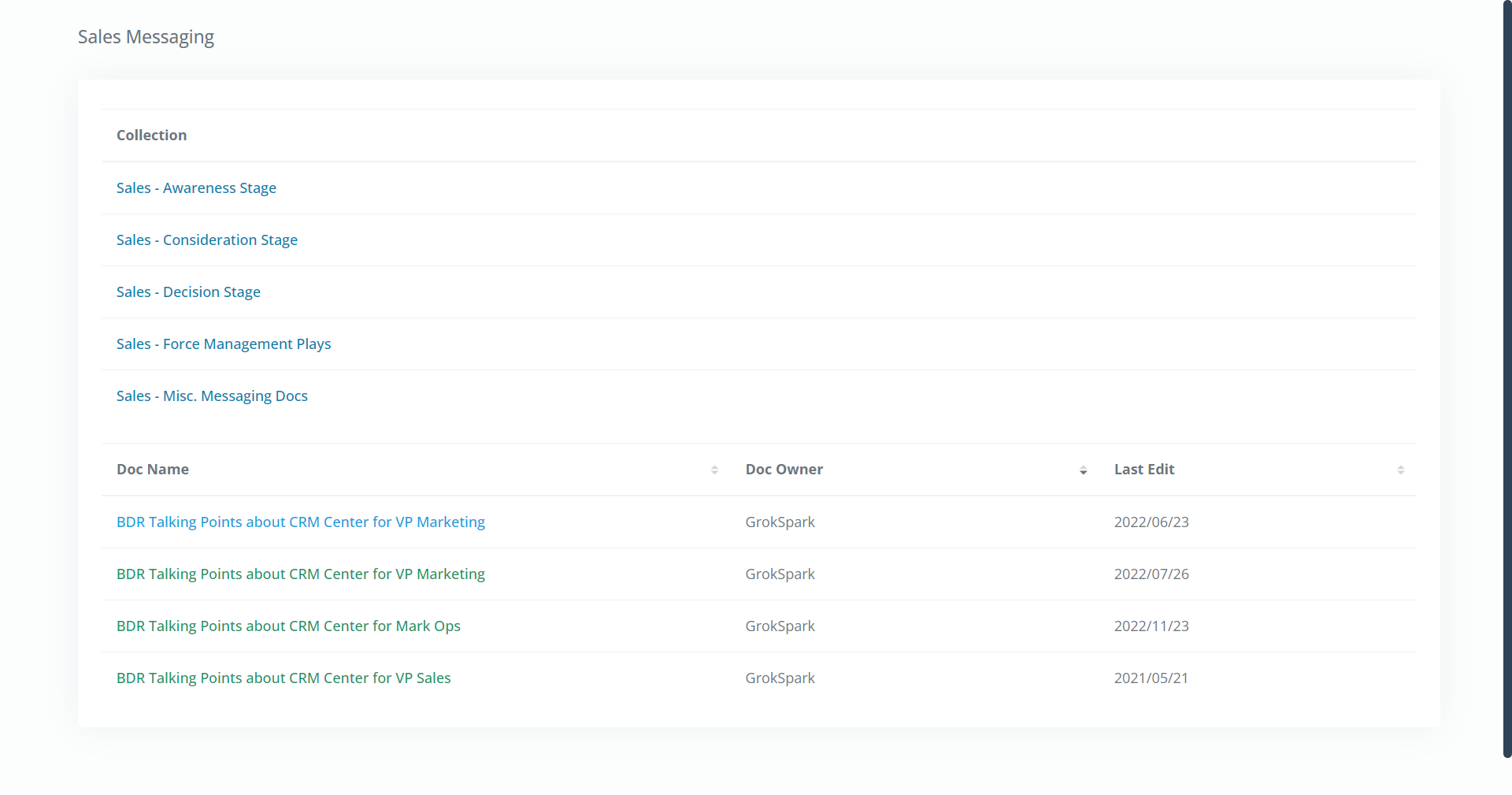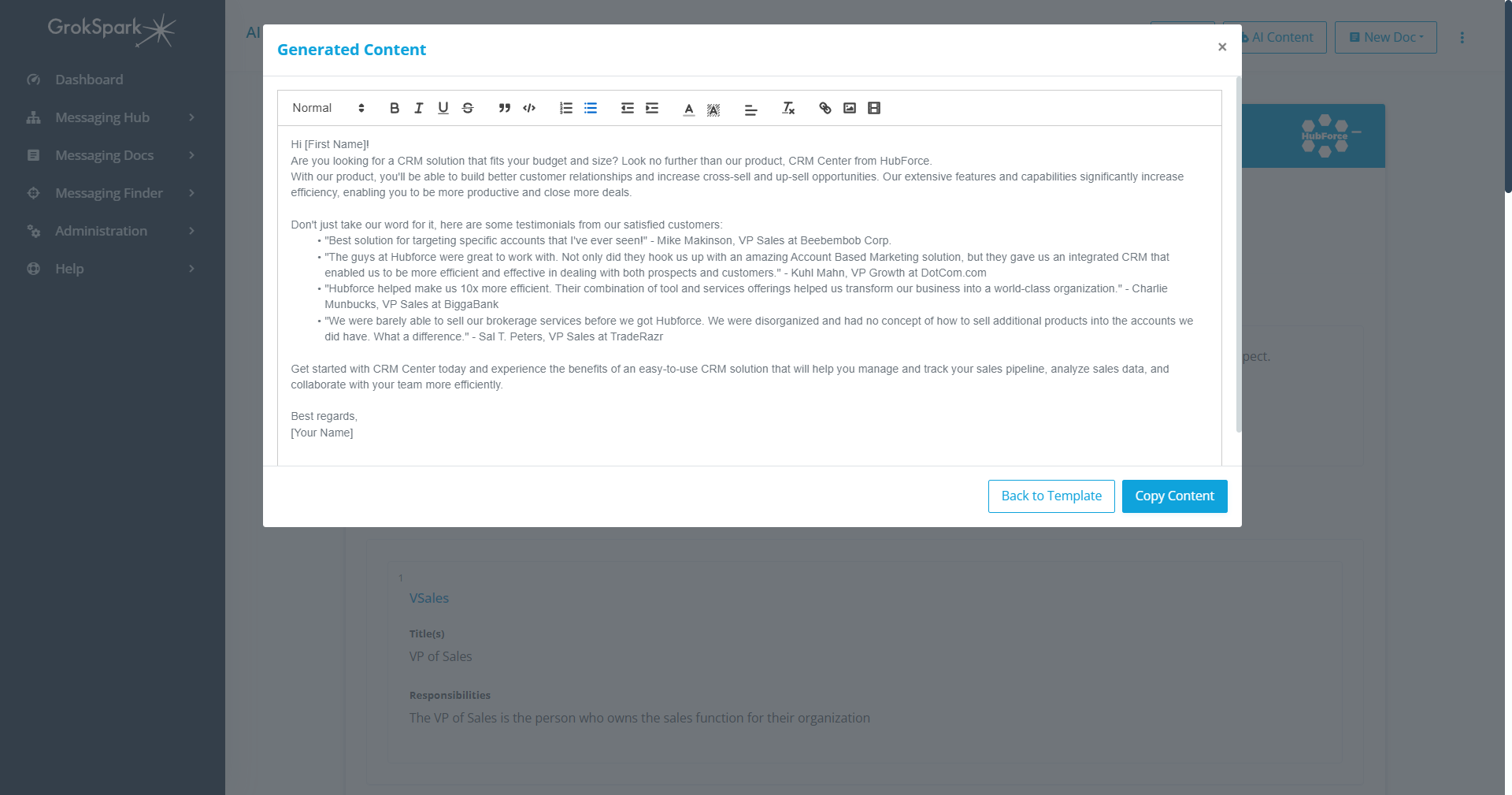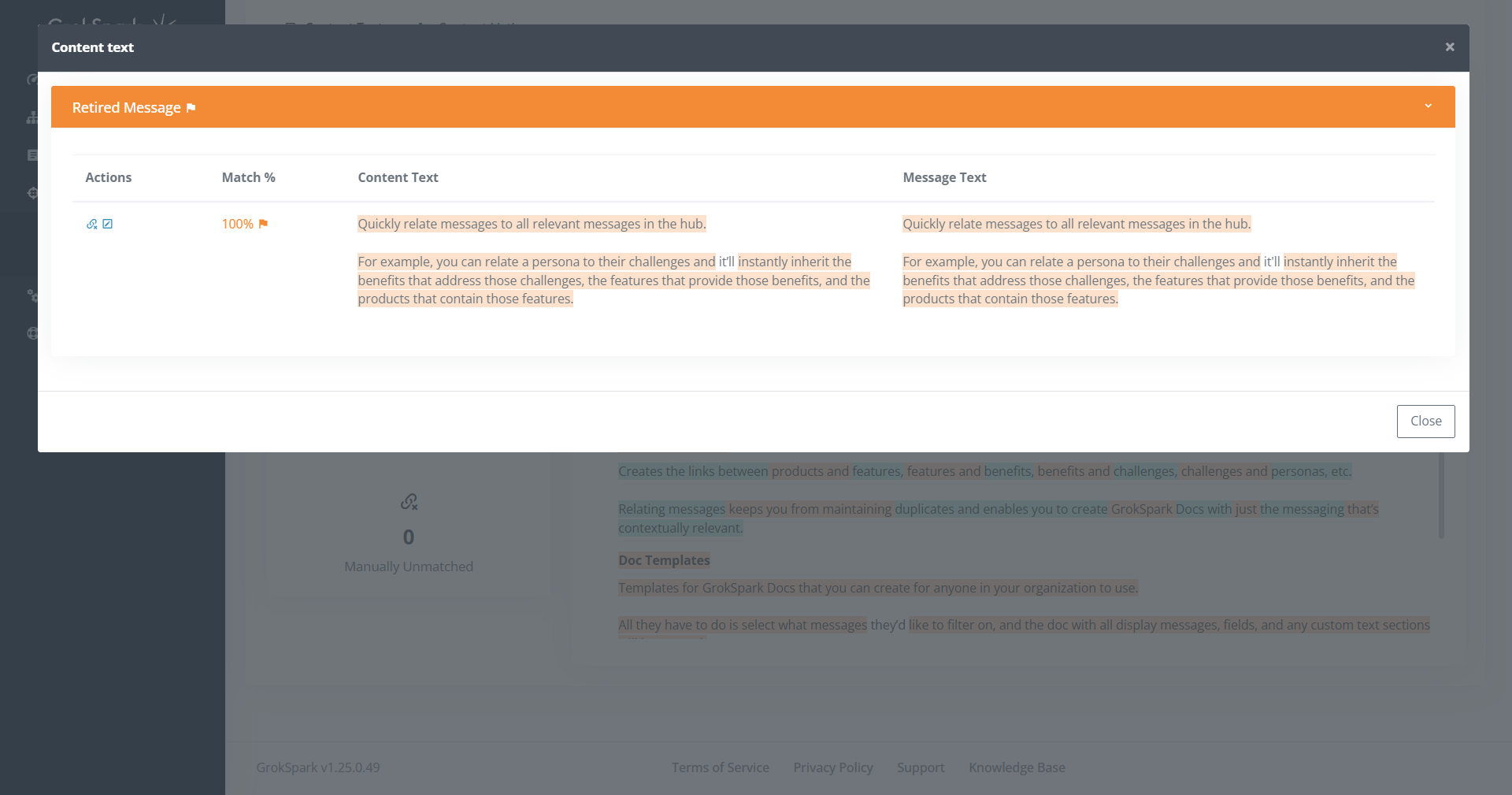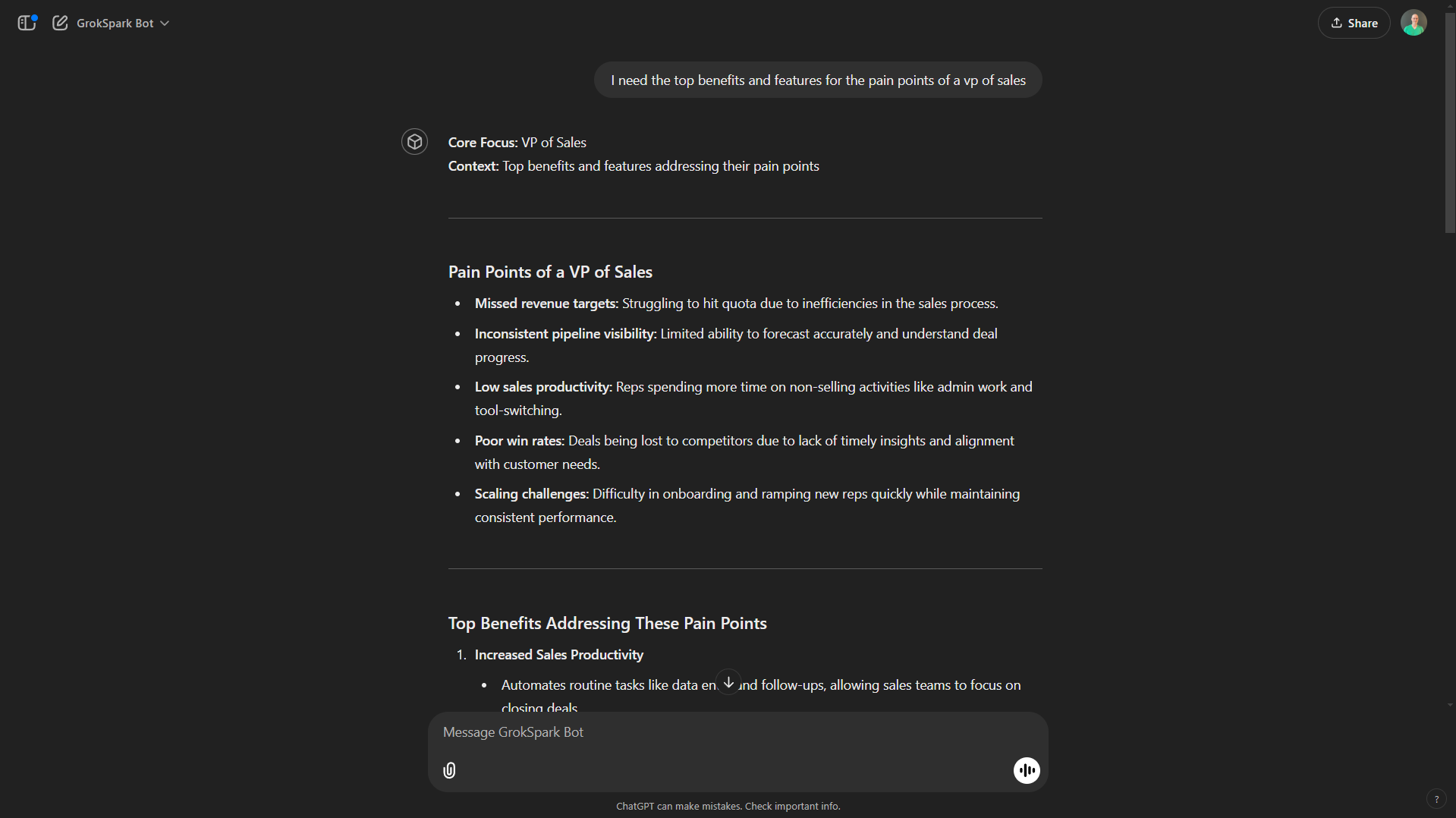GrokSpark GTM Messaging Hub
Easily create, manage and control the marketing and sales messaging for all your products, segments and use cases.
The teams you support use filters (audience, pain points, use cases, whatever) to quickly get the specific messaging they need for each situation.
Then turn that into contextually relevant and on-message content that directly pulls the latest messaging so everyone in the company can consistently communicate the right things to the right people at the right time.
Built for B2B product marketers and enablement teams
For Product Marketers
It’s a hub for all of the pieces of your positioning and messaging.
The snippets of copy for each persona, use case, pain point, benefit, feature. All mapped and prioritized. With no duplicates to maintain.
It’s where you create filterable messaging guides and AI content templates for common situations and share with other teams, then embed in their tools. All dynamically updated from your hub.
For Marketing (Content, Demand Gen, Growth, Field)
It’s a restaurant where you can order messaging and AI content off the menu from pre-built guides and templates.
Or a build-your-own burrito situation where you’re picking out what kinds of messages and filters you want.
Then have GPT use that messaging to create your next email drip campaign or targeted landing page.
For Sales (AEs, SDRs/BDRs, Partners, Enablement)
It’s messaging guides and AI content templates in your CRM or sales enablement tool or portal with what you need to say/send in any situation.
Want the best messaging for Persona A with Pain Points X, Y, Z for a call in 10 minutes? No problem. Want a personalized 3-email prospecting sequence? It’s seconds away.
And you never have to ask, “Is this the latest?” Latest and greatest, every single time.
Messaging Hub
Houses all of the messaging, copy blocks, positioning and metadata about your company, products, benefits, personas, etc. (kind of like a CRM for your messaging).
Contains all of the info that you would typically have in a messaging doc, positioning doc, buyer persona, etc.
Modular Messaging Framework
Pre-built message types including products, benefits, features, personas, challenges, use cases, etc. are fully customizable so you can fit the framework you have today and expand to scale with your organization as you grow.
Helper tools ensure message format consistency.
Message Maps
Relating messages eliminates duplicates and ranking them enables you to create Docs with the best messaging that’s contextually relevant.
Auto-relations rules makes relating messages easy.
Message Versioning
Draft new messages to be reviewed before publishing. Keeps track of all changes made to messages with what changed, who changed it, and when.
Additions and deletions are all highlighted on each version for easy comparison, and previous versions can be restored instantly.
AI Commands
AI Commands suggest messaging improvements. Users simply type a command to get suggestions. Commands such as summarizing or expanding messages.
Messaging Collaboration
Message Owners get notified of any comments on their messages as well as any users who get @mentioned in a comment.
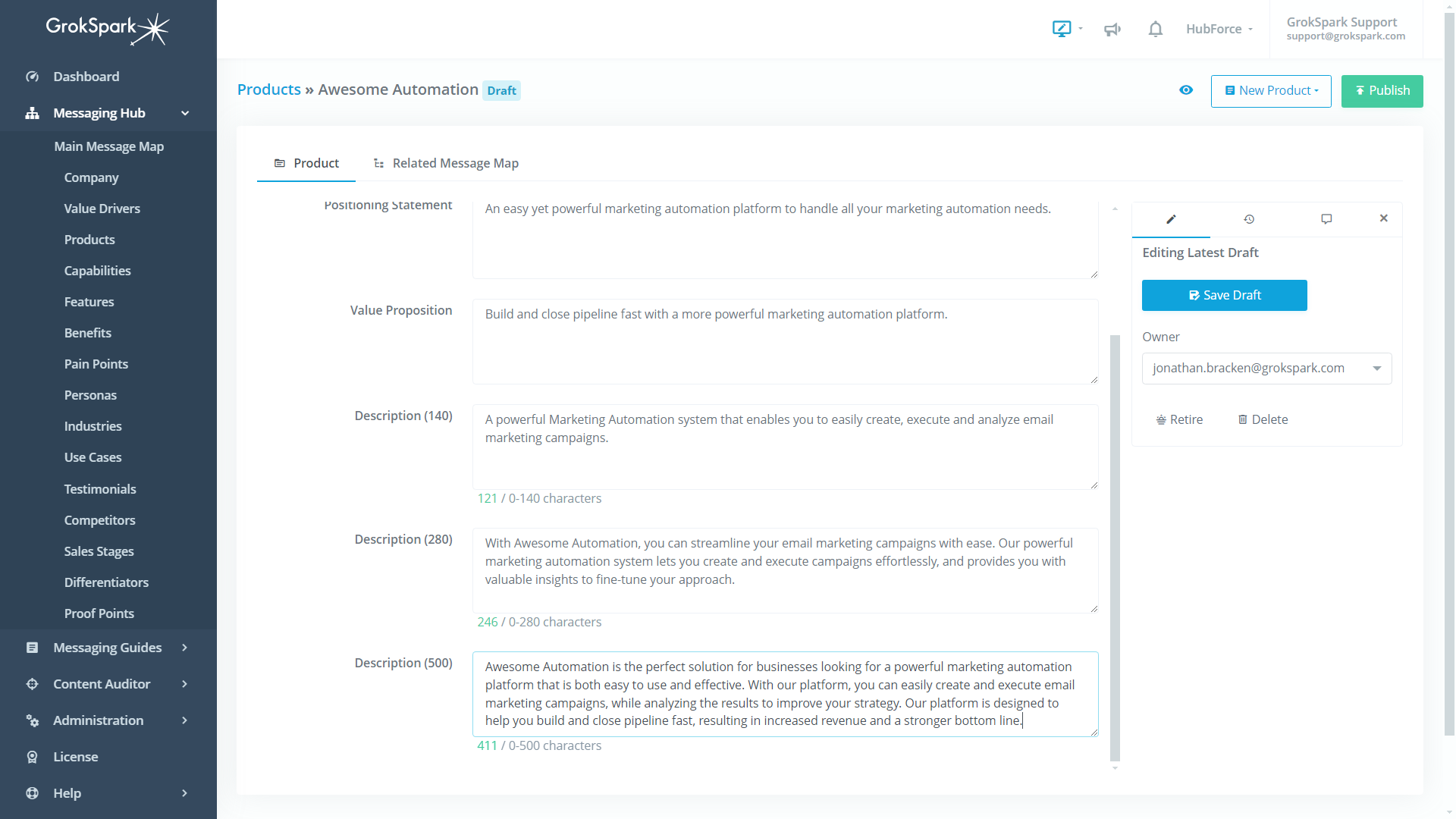
Messaging Guides
Pulls together the latest messaging and copy blocks for whatever you’re doing.
You pick what you want to see (ex. products, features, benefits, challenges) and what you want to filter by (ex. personas, industries, use cases), and you get a messaging guide that’s always up-to-date.
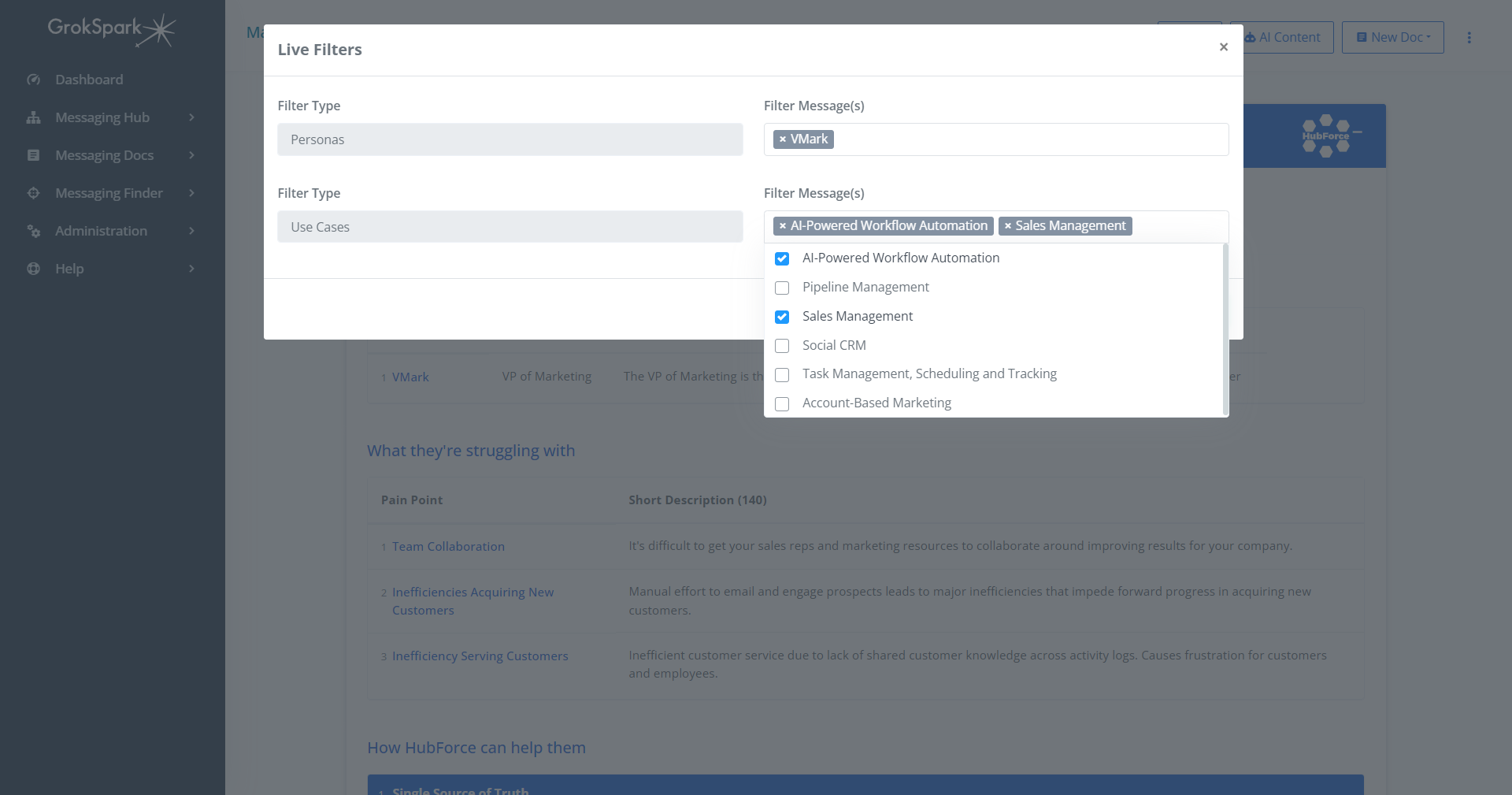
Live Filtering
Lets you quickly and easily adjust messaging guide filters on the fly.
Guide owners can set the filters and all viewers can adjust them to get the specific messaging they need. Each user can adjust filters independently without impacting the original saved filters.
Guide Collections
Group messaging guides into embeddable locations for different uses, categories, teams or types.
For example, you may want to have all your content brief guides in one collection, your guides for BDRs to use in another collection and perhaps a separate collection for AI Content creation.
AI Content
Generates text for on-message content quickly and easily.
Just choose the messaging guide, provide a brief description of what you need, and get AI-generated text for content in seconds.
And it’s actually your messaging (not hallucinated by GPT).
AI Templates
Provides a customizable library of common content options.
Each template includes the prompt and associated messaging guide for users to customize or directly generate AI content from.
Content Generator
Generates AI content from messaging guides and user inputs for content description, example, tone, and reading level.
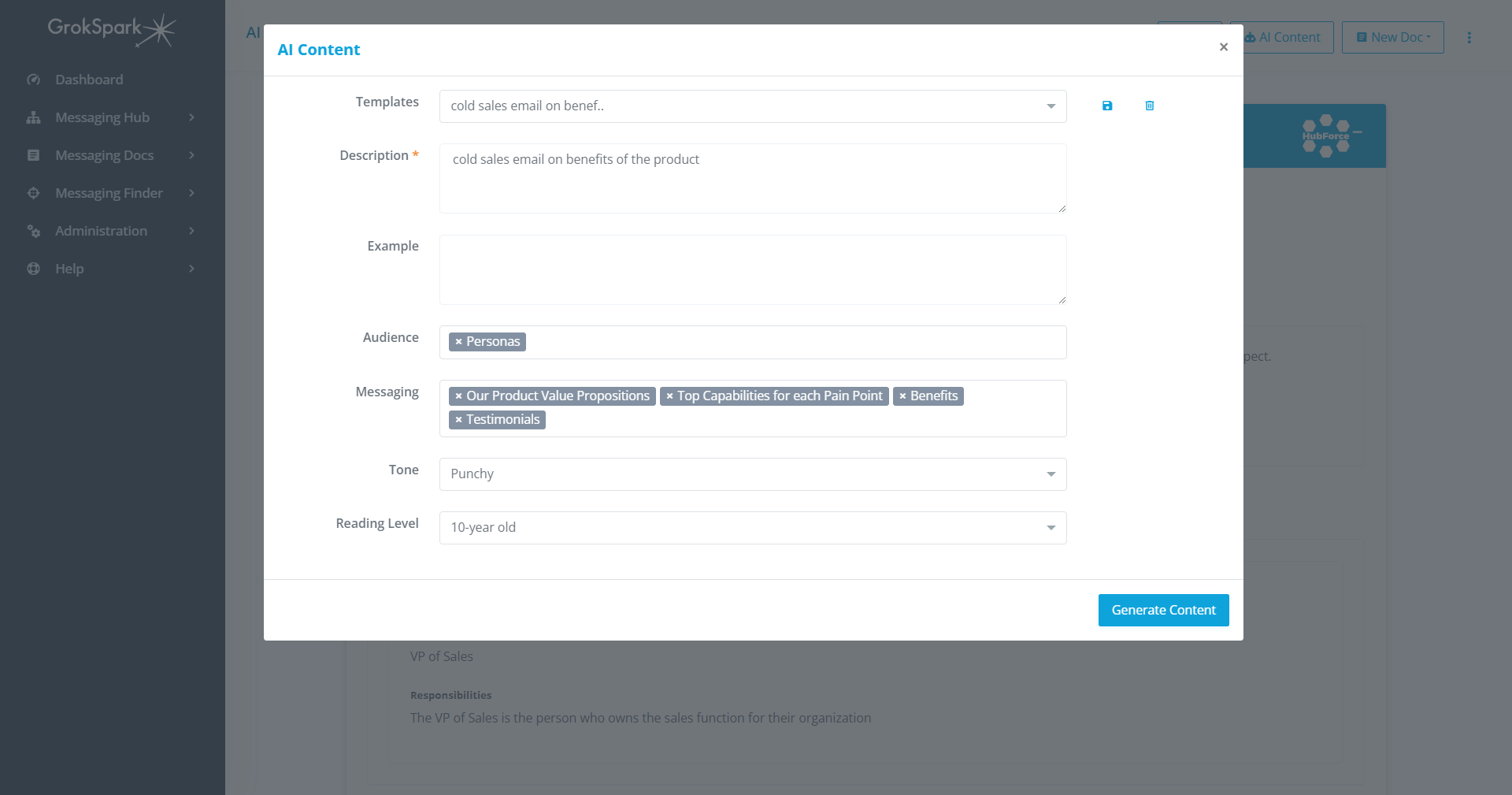
Content Auditor
Select locations to crawl and see flags for old, retired, or jargon-filled messages.
See side-by-side text comparisons to help you decide what action to take.
View counts of flags and links to matches in content for each message.
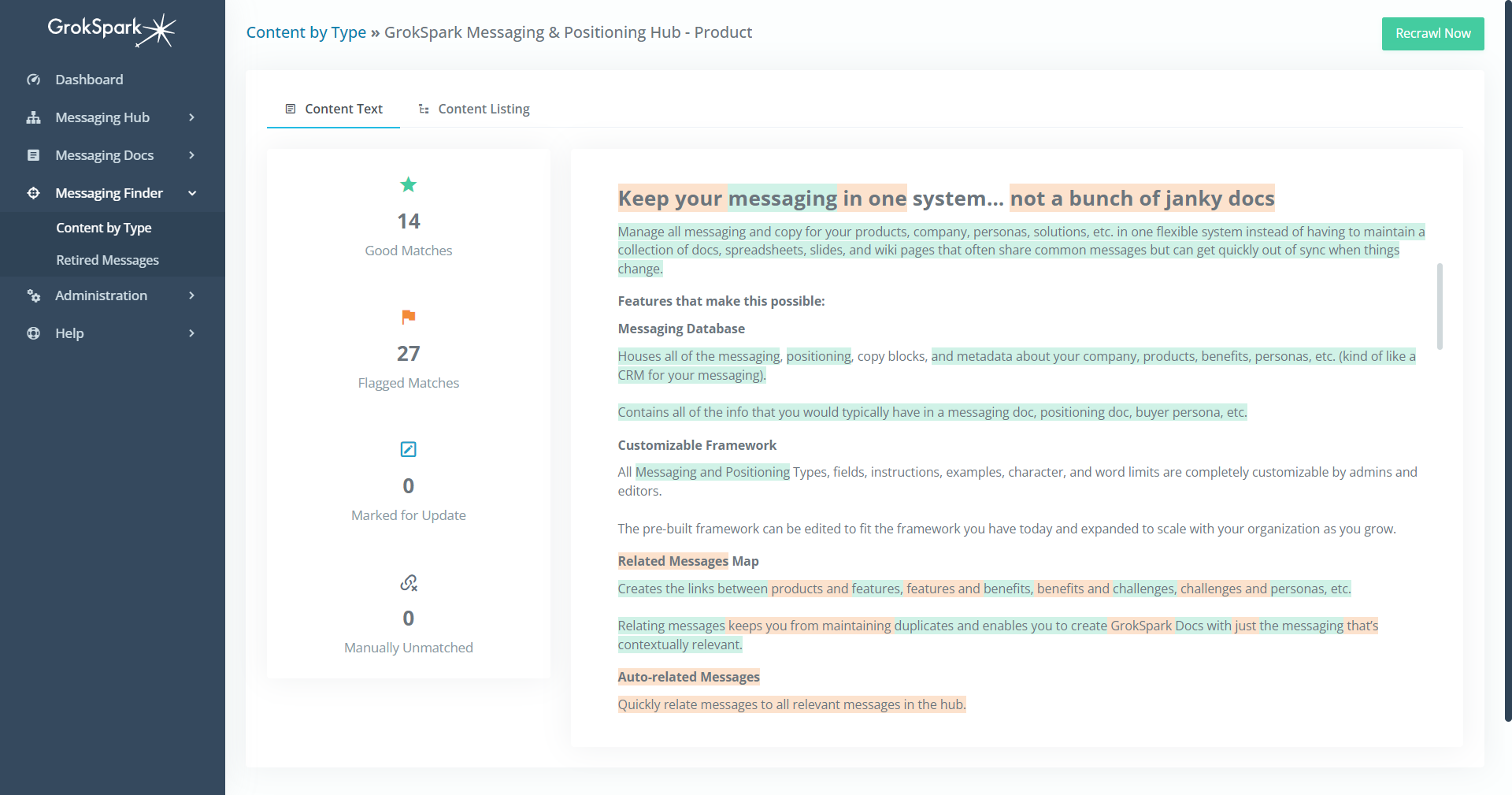
Crawling and Matching
It then automatically matches indexed content to messages in the hub.
Rejected Messages
See where each message exists in your crawled content including both the URL as well as where it exists in each Content Listing.
Integrations
Embed Messaging Guides and Collections wherever your teams work.
It’s all dynamically updated from the hub so they get the latest and greatest where they need it.
You can also integrate the hub with your AI writing or enablement tools so users can create on-message content more easily.
Embedded and Shared Guides
Filterable GrokSpark messaging guides and Collections can embed in anything that accepts html (wikis, sales enablement tools, CRMs, etc.). No login required.
Or use sharable links and view the guide without needing a login.
Integrate with AI Writing and Enablement Tools
Output your messaging hub to json or txt files for import directly into your favorite AI writing or enablement tools.
Users can create AI content in their favorite tools with the latest messaging from the hub.