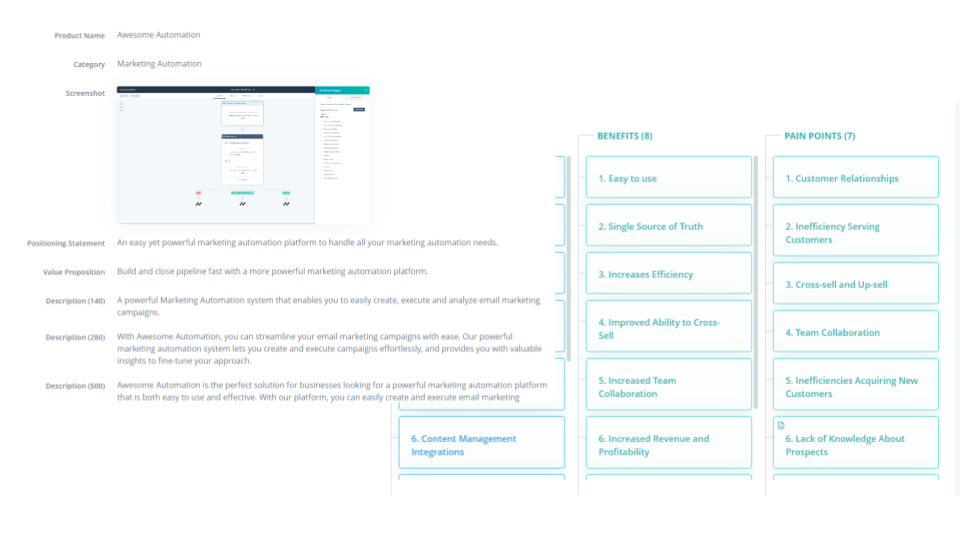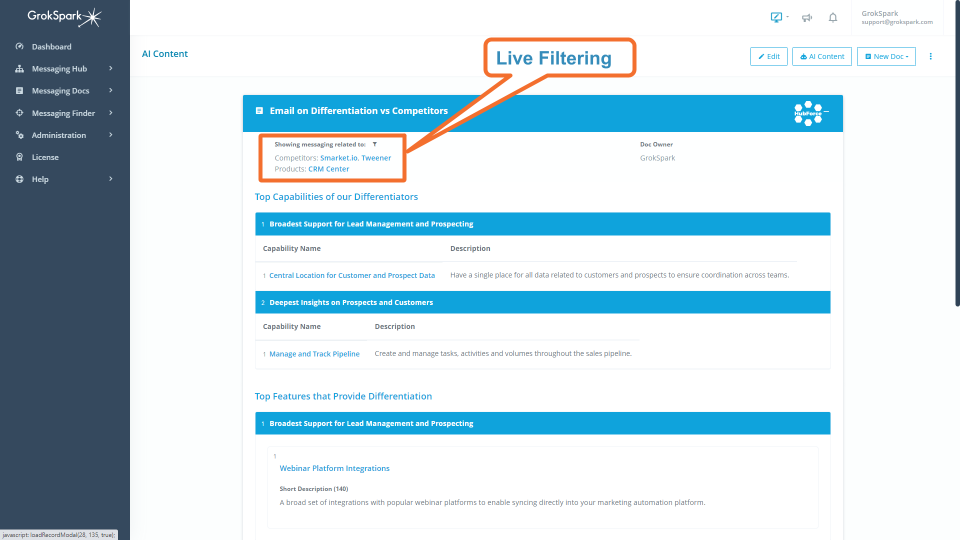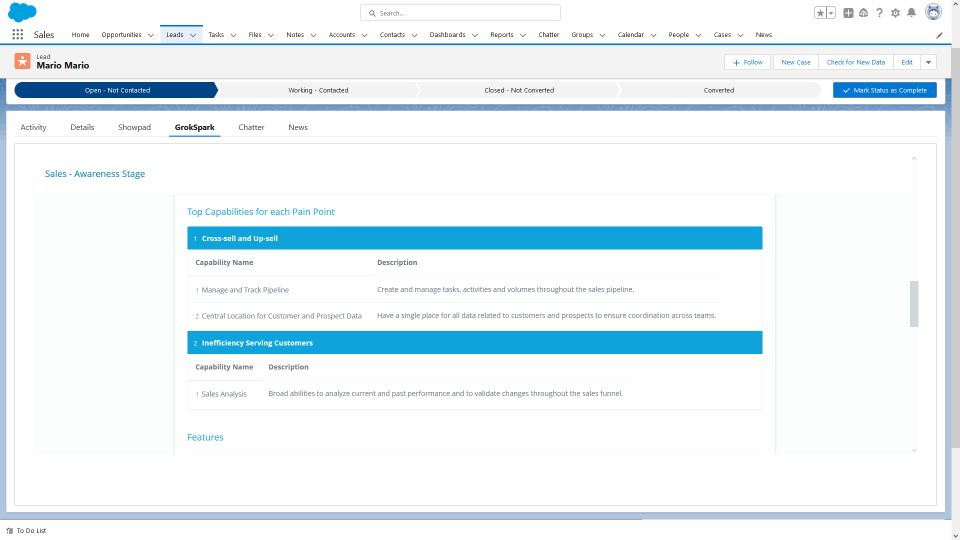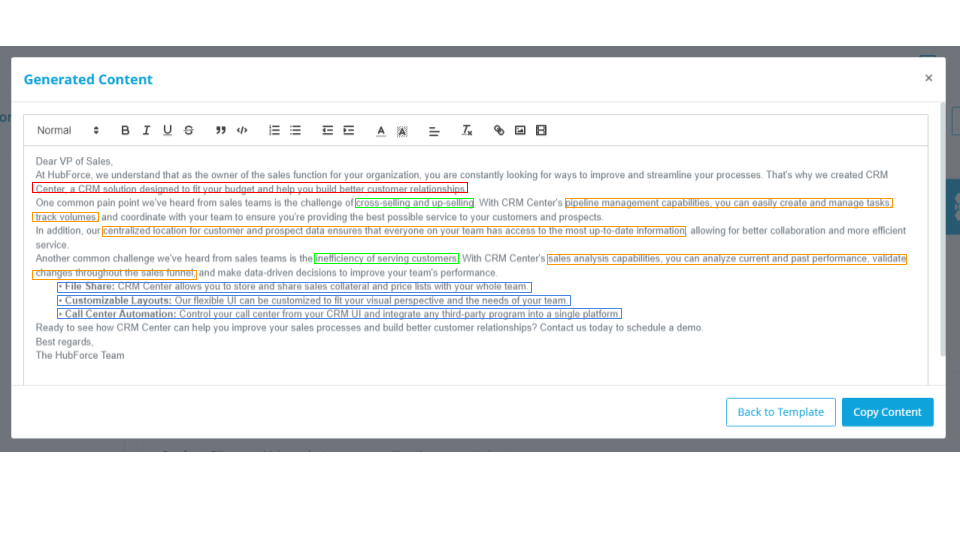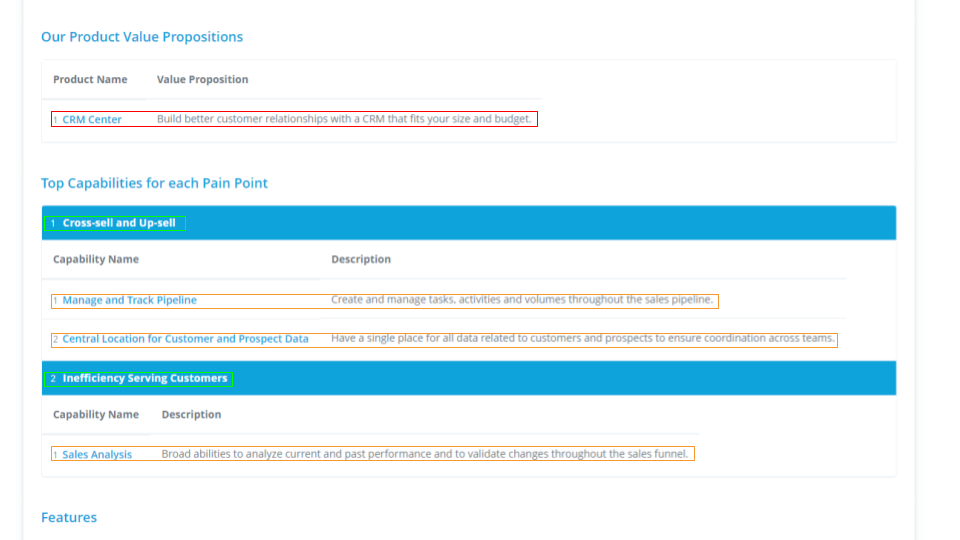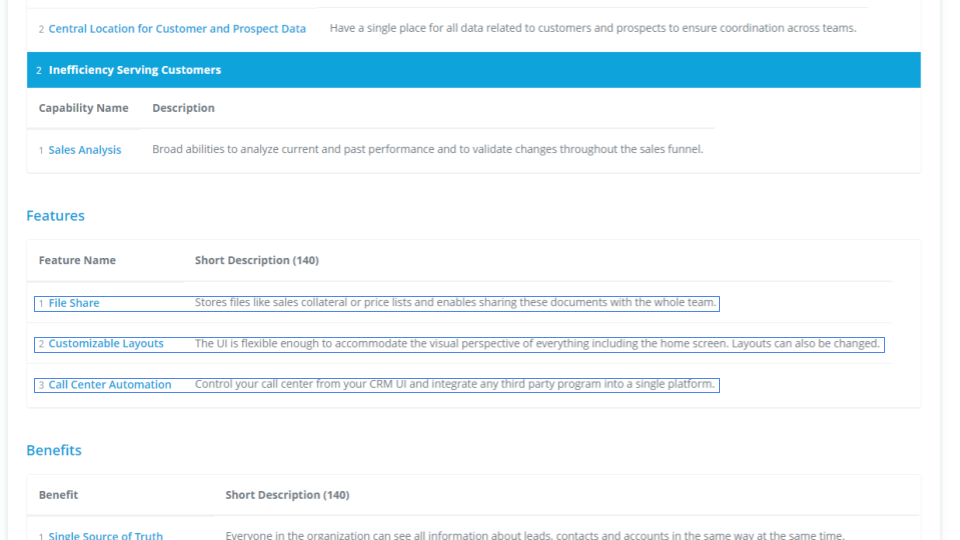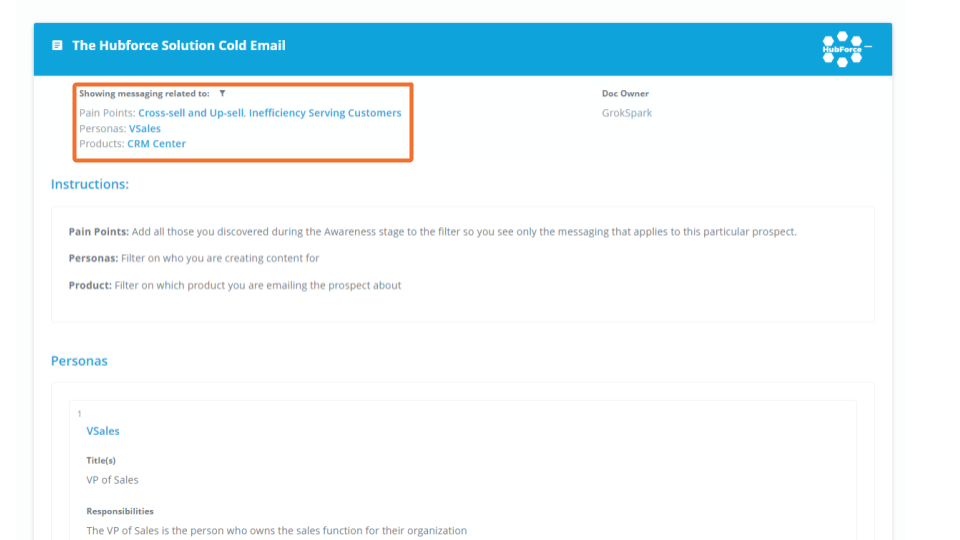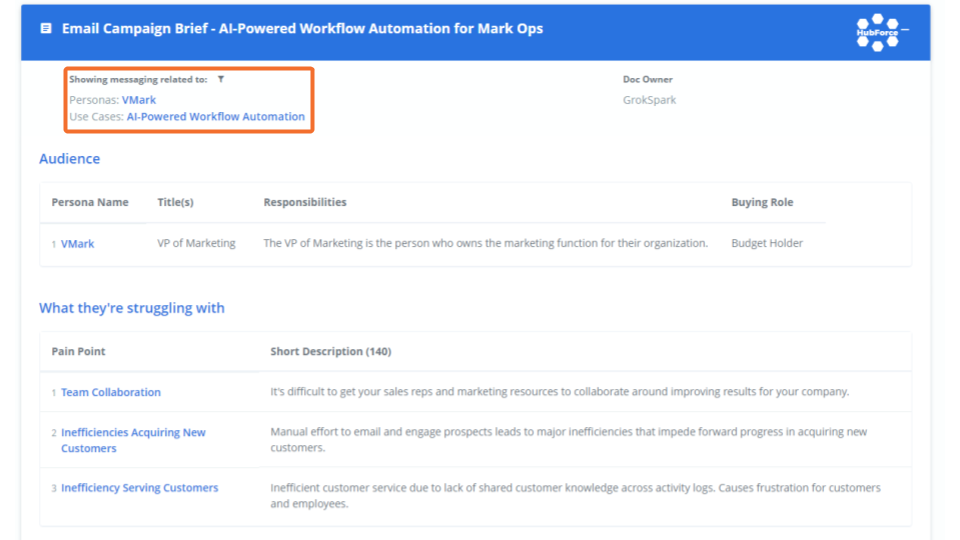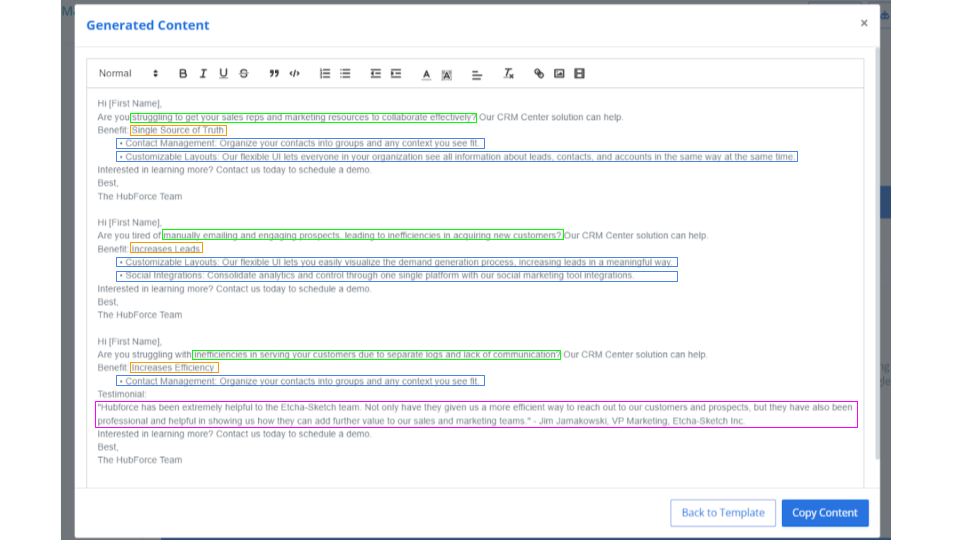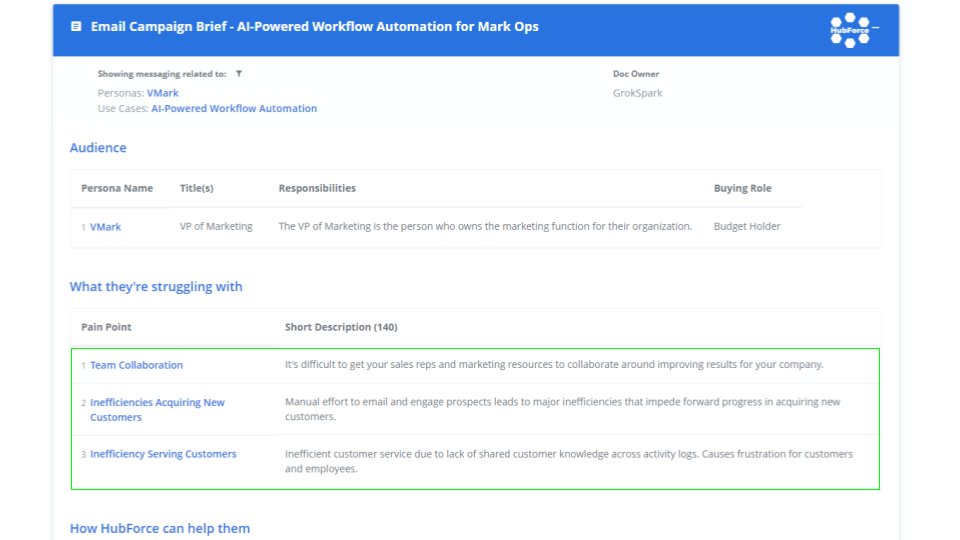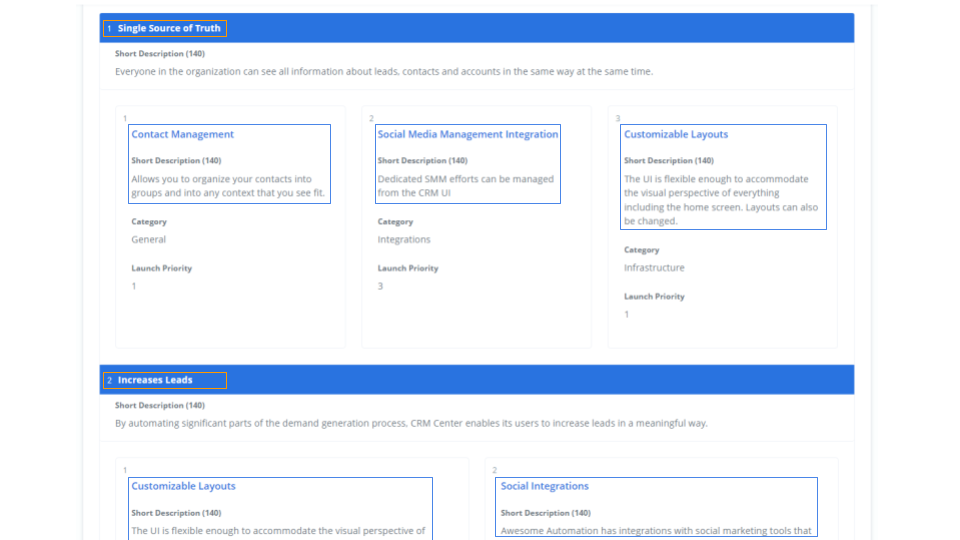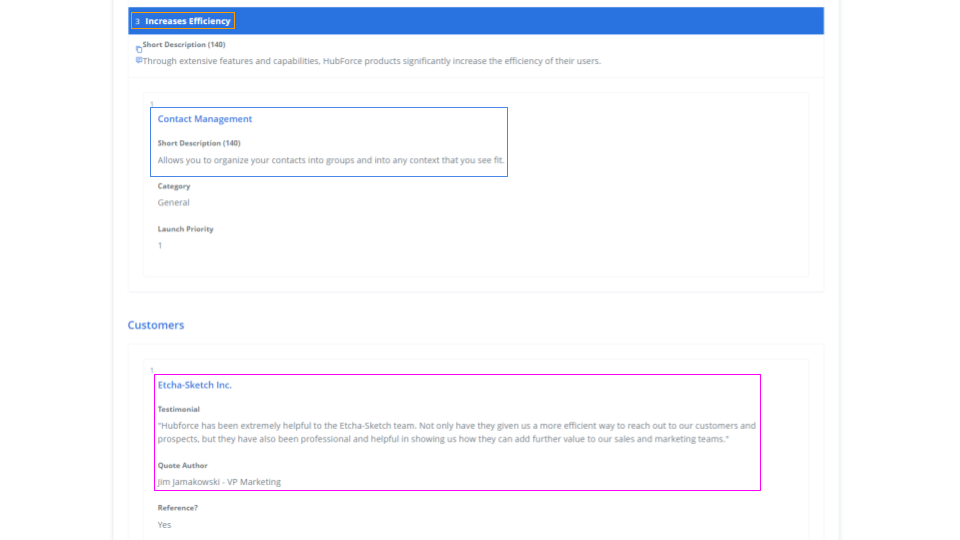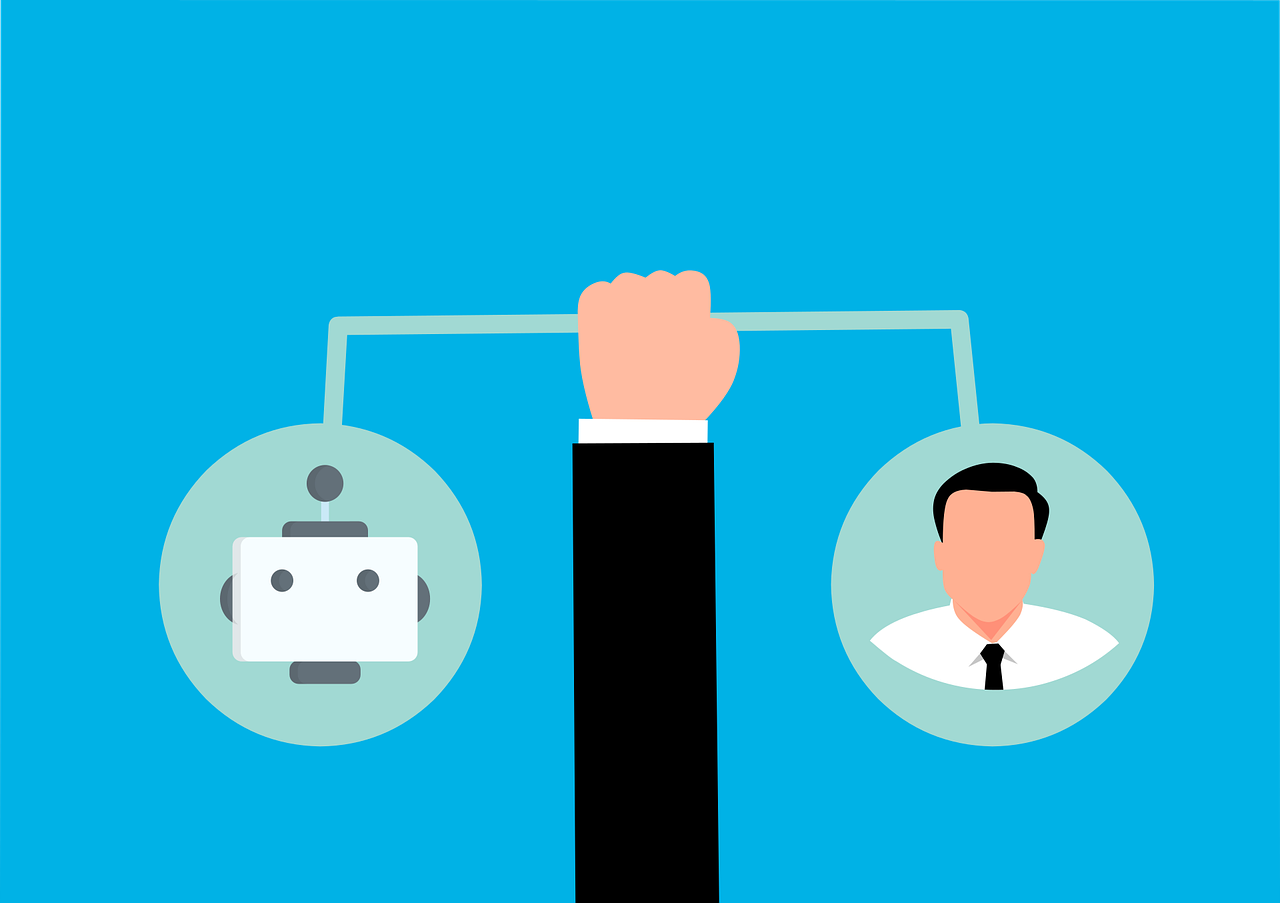
AI Content for Sales and Marketing that is Actually On-Message
Jonathan Bracken
The problem / context:
As we covered in the previous post AI isn’t taking your Revenue Enablement content job:
- You all know you should probably be using AI to help you create sales and marketing content
- AI can be really helpful as a writing assistant to help you brainstorm, draft ideas etc.
- But only using vanilla AI without your own messaging likely isn’t going to give you what you want when creating content to help you sell and market your products
(It’s like ordering a large pizza without specifying toppings, style or crust. It’s probably going to give you a new york style pepperoni 90% of the time which is useless if your product and audience are more differentiated like a chicago-style hawaiian.)
What most companies need:
Companies need a way to get the quick content-generating power of AI and at the same time have the ability to feed it the best messaging for each situation. This is the path to using AI for “good as opposed to evil” in this space.
Our solution:
GrokSpark GTM Messaging Hub gives control to your messaging experts so they can give sales and marketing teams an easy way to quickly get the right messaging for each situation and then create AI content from that messaging. Even users who don’t know the messaging can easily get on-message content simply by applying any filters they do know.
How it works:
Messaging experts in your company set up the messaging in a central hub. There they relate messages to each other and prioritize them so sales and marketing teams can see only the messages they need for each situation.
And if they need to create content with that messaging, it’s a button click away.
Simply pick a template to start from or just give it your own natural language instruction and it will create content using the messaging from that filtered doc. You’ll get the content in a matter of seconds if it looks good, you can rest assured that it is using your messaging as opposed to something random from the internet. The output is already in a rich text editor, so you can play with the formatting there or copy/paste it into something else.
If you want something a little different you can adjust the output with AI commands (AI can make it longer, shorter or rewrite it however you want) or make tweaks to the template itself and see something new a few seconds later.
Examples:
Let’s get into what this looks like for a couple of common examples:
Cold sales email:
Ok…we’ve all seen some pretty bad ones in our inbox, but one of the biggest failings is when the product messaging isn’t a match with the audience receiving it. GrokSpark helps you fix that. Here’s a cold sales email generated in approx. 10 seconds from a template that pulled the following messaging (from our demo instance):
- Product value proposition: Red
- Top 2 Pain Points (for the VP Sales persona): Green
- Top Capabilities for each Pain Point: Orange
- Features that provide these Capabilities: Blue
So instead of a sales rep needing to dig up (or make up) the right messaging, she can just generate it themself. Saving multiple people’s time and being confident that the messaging is right.
3-email sequence:
Say your demand gen team needs to create an email campaign for a new use case for a particular audience. You go to the Messaging Doc and apply these filters:
Hit the “AI Content” button, select the template for 3-email drip campaign and Boom!:
- Pain Points: Green
- Benefits: Orange
- Features that provide these Benefits: Blue
- Customer testimonial: Pink
These were just two examples, but it works the same way for any other piece of content where you need either brand or product messaging. Some of the typical examples we see:
- Solution 1-pagers for sales
- Industry 1-pagers
- Press releases
- Competitive differentiator email for sales
- Feature launch announcements
- Slide bullets for sales decks
- Landing pages
- Marketing email campaigns
- Sales sequence emails
- Digital ads
- Webinar outline
- Testimonial portfolio
- Cold sales email
Conclusion:
By giving your messaging experts the ability to manage your brand and product messaging and a way to merge that with the speed and capabilities of AI, everyone in your company gets to take advantage:
- Saves time getting the best messaging and content for each situation
- Everyone is on the same page
- Self-service messaging and content that can be trusted (even for the newbies).
- Always the latest and greatest. Every. Single. Time.
This means companies can solve the challenge around consistently delivering the best messaging and content so they can improve the customer experience and increase conversion rates throughout the buyers’ journey. All while reducing time and effort spent on new messaging training and check-ups. Having the single source of truth also makes organizations more nimble when adjusting messaging for features, benefits, solutions, testimonials, branding etc..
In most workplaces it’s too much to ask that everyone know exactly what messaging to use in every situation. And harder still, to then be able to take that messaging and create good quality content from it.
But if you can have your messaging experts (usually product marketing) codify which messages to use for each situation and leverage AI to generate content from that messaging, you’ll be able to deliver the high-quality, on-message content your users want for every situation.