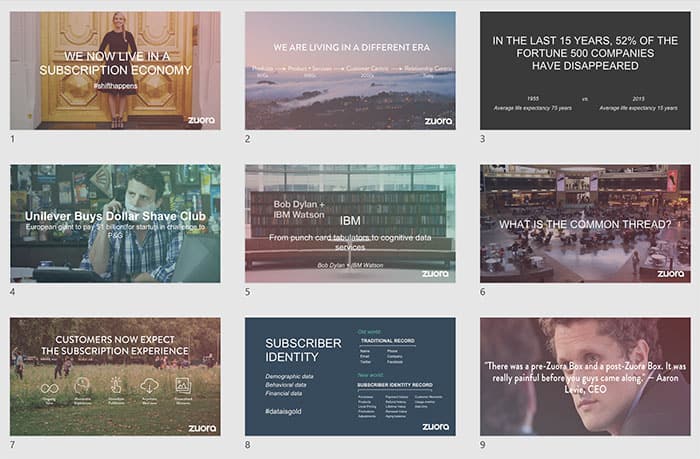How do you get sales reps to stop sending the sales pitch slides after the meeting?
Jonathan Bracken
You’ve probably thought this to yourself at some point: “What can I do to get the sales reps to stop just sending the sales pitch slides to the prospect right after they complete the meeting? Don’t they know that creates a terrible customer experience?”
It’s a classic and an important battle because it’s really a microcosm of a larger dynamic that exists between Sales and Product Marketing:
- Sales reps want to be responsive to their prospects; Product Marketers want them to communicate the right information to the right people at the right time.
- Sales wants to be quick so they can maintain their activity levels and get on to the next task; PMMs want to be thoughtful and careful.
But there are ways to bridge this gap and address the reasons for this behavior so “sending the slides” is no longer deemed necessary.
You’re Not Crazy; It’s a Bad Idea to Send Slides… Most of the Time
It’s worth mentioning here that you aren’t crazy. Sending the .ppt to prospects right after the meeting is usually a really bad idea.
It’s possible it makes sense for a limited number of cases, for example, if the prospect was already a customer of yours previously at another company and knows the product really well. AND they know the presentation well and just want to use the slides to help them sell internally, maybe then it would be ok to send them the slides.
But the modern sales deck isn’t designed to work as a standalone communications piece. It’s designed to help the sales rep tell a story by providing interesting and evocative imagery, like this now somewhat famous deck from Zuora:
Assuming your organization has one of these types of decks (or at least something close), here are some reasons why in most cases it’s a bad idea to just send the slides:
- The slideware is not the same as the presentation. Sales may have just given them a live presentation, but if the prospect just heard the pitch for the first time they are unlikely to be able to reproduce (even in their own minds) what the presentation actually was just by having the slides. Think of a slideshare that you’ve seen the slides for, but missed the presentation.
- What if they share it with others in the organization? What will they take away from it? While you can’t control what the prospect says to others in their company, you can certainly arm them with something better than a .ppt that includes a few sparse words along with some images and graphics.
Seek to Understand The Real Need
Now let’s back up for a minute. The request for slides is a common ask made to sales and the rep can’t just say “no”, but to truly be helpful to the prospect you need to first understand what’s behind the request: Talk with the sales rep(s).
Depending on the size of your organization you might need to work with Sales leadership to move the conversation on down, or potentially you can just go directly to the individual rep if your company is on the smaller side. The key here is to have a conversation with them in which you try to understand both why the prospect asked for the slides and what the sales rep is interested in achieving with the prospect at that particular stage of the sales process.
Simply put, the rep needs to ask the prospect why they are asking for the slides. What are they hoping to accomplish as that can help drive the appropriate actions for the rep. If they want to better understand how the features of the product can help them with one of the claimed benefits, it will enable the rep to focus on addressing that particular point. If they are looking for slides so that they can present to management internally, that would require a different set of actions by the rep.
Next, the rep needs to be able to articulate what their own interests are (if they are different from those of the prospect.) If the rep wants to make sure the prospect understands how competitors are using your product and the value they are getting from it, then it will drive a different set of actions than if the rep simply wants to help them understand what a particular feature does.
Once you understand the specifics of the needs for the prospect and the sales rep, you can more easily map this to what information you want to provide so the prospect and the sales rep can meet their actual goals.
Find the Right Stuff for Sales to Send
Use Your Messaging Docs
Armed with an understanding of the needs of the prospect and the sales rep the task now is to find and send the right information to meet those needs. In most cases you’ll want to provide a combination of specific messages as text in addition to supporting content to effectively get your points across along with context to make it stick.
Use your messaging docs to find the right information to share with the prospect that maps to the goals of both the prospect and the sales rep. And then show the sales rep how to do this for themselves for future requests.
Once you find the right messages it should be a copy/paste activity to put them into an email and the attach the appropriate content.
You Probably Have Better Content They Should Send Instead
To facilitate this further, it would help to map your marketing content to stages of the sales cycle so you can send the pieces that are most appropriate to your prospect given where they are in the buyer’s journey. Many of the sales enablement software tools have this built-in (e.g. Seismic, Highspot, Docsend), but if you don’t have one of those, you could create a content index in a Google Sheet or just copy this template:
This goes back to finding out why the prospect wants to get the slides. If it’s to deepen their knowledge, then something for a prospect that has already seen the demo/ initial pitch would make sense. On the other hand if it’s to give to others internally, something that is more for an initial pitch (but with the speaking notes information) would make more sense.
One objection I’ve heard from reps about this approach is “but the prospect asked for the slides.” While that is true, you can generally get around this by simply asking if it would be ok to send that information but in a different, more understandable format.
How this usually plays out:
Prospect: Can you send me these slides after the call?
Sales Rep: Would it be ok if I sent you a datasheet instead that had all the info from the slides PLUS more details to cover the explanations I’ve given today?
Prospect: Sure, that’s fine. (95% of the time)
OR
Prospect: Well, I’d really like to have the slides in case I want to present them to my boss. (5% of the time or less)
Sales Rep: Ok, what I’ll do then is send you both the slides and the datasheet so that you have the details for reference. But we’re also willing to do this presentation for your boss and anyone else your need to make the case to. (While you can’t control how prospects present your product to their colleagues, your sales reps can offer themselves as resources so that they have a chance to be involved in the conversation.)
Plan B (or C?)
If you don’t have a messaging framework or a content index mapped to your buyer’s journey, you don’t have any really great options.
It’s probably ridiculous to expect you, the PMM, to take the extra time to dig through your content repository and emails to find the right messages and content to send that maps to the prospect and sales rep goals for every time this comes up. But that’s what you’d need to do to ensure you avoid the costly mistakes that come from merely sending the slides.
Alternatively you could more fully customize the .ppt deck to handle each situation as required by following something like this 10-step process before emailing the slides. But again this is a pretty big lift.
Alternatively, you can create a .pdf flat version of the deck with the speaker notes added and animations removed, but you need to make sure the notes are externally focused notes only. And with this you still run the risk of having the deck sent around by the prospect so it gets to others with suboptimal messaging and none of the benefits that accrue from the actual presentation.
Key Takeaways
- You’re not crazy for thinking it’s a bad idea to just send out the slides after each prospect meeting.
- You need to understand what the prospect’s and sales rep’s goals are.
- You need to provide the information and assets that give the key messages to fulfill those goals.
- Once you come up with your approach, you need to show sales how to do it so you aren’t going to always be asked “what should I send them” each time they have a meeting.