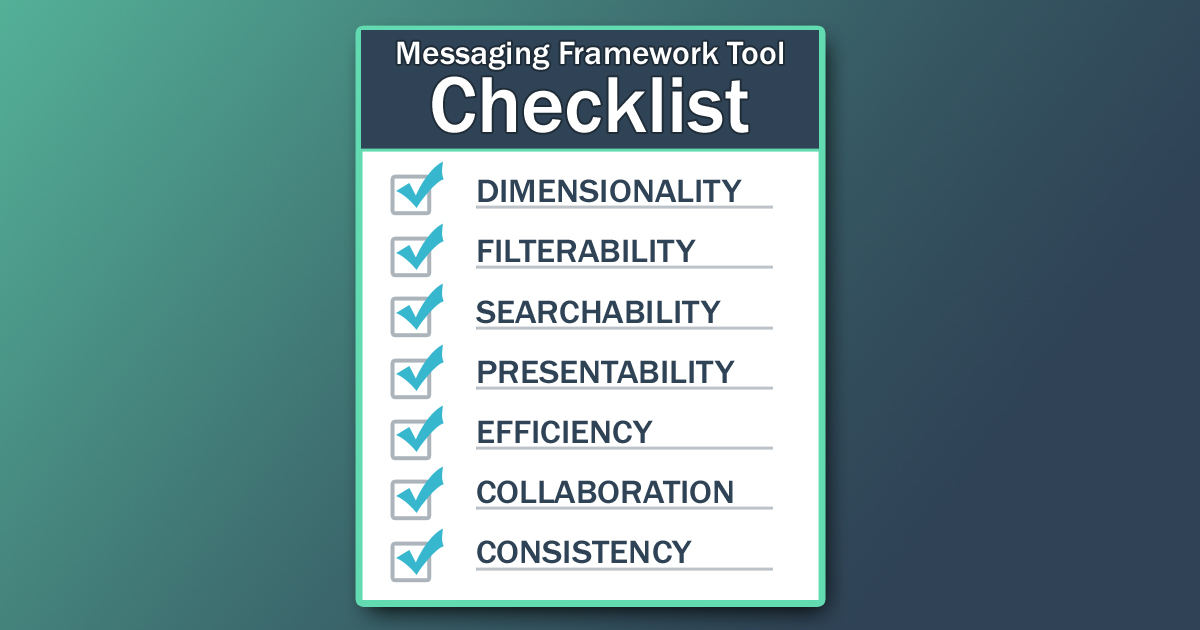
Messaging Framework Tools Assessment – How to Choose the Right One for You
Jonathan Bracken
If you followed this blog post series, you now have some idea of what you want in your messaging framework. If you’re just joining us, you either have framework tools that aren’t working for you or you’re starting something new. Regardless of where you’re at with your messaging framework, this post will help you answer this one essential question:
What are you going to build your messaging framework IN?
I’ll review the most common framework tools as well as a relatively new one (spoiler alert…it’s the one we built). Then I’ll focus on the key capabilities we sought after ourselves when shopping for a new messaging framework format. If my thinking makes sense to you, this post should help in choosing the best framework tool for your organization.
This tools assessment is based upon my knowledge and experience creating frameworks using Slides, Docs, Wikis, Sheets, Airtable and GrokSpark. Yes, there are other framework tools on the market that can be used for this purpose. I, however, will stick to the tools I know and assess them against a common set of key capabilities.
With new frameworks, we all endeavor to create that fabled “single source of truth” for our messaging. To truly accomplish this, though, you’ll need to choose the messaging framework tool that best fits your most cared-about capabilities.
To help you do this, we’ve built a Messaging Framework Tool Selector….errr tool. You can add your own weighting to each capability and it will tell you what you should use for your messaging.
Messaging Framework Tools: Capability Definitions
Dimensionality (1-10)
- Ability to relate elements to other elements
Filterability (1-10)
- Ability to narrow down to a specific subset of messages
- Includes simple filtering and complex filtering
Searchability (1-10)
- Ability to quickly find any specific keywords, terms or phrases from anywhere in your messaging
Presentability (1-10)
- Ability to present a wide range of content including overview training information as well as messaging to be specifically used with target audiences
- Easy to consume in terms of simple ideas at an atomic level
- Ability to look at messages from multiple messaging elements at the same time
- Includes ability to use images, embedded video
Efficiency (1-10)
- Messaging footprint – How many duplicate messages are needed to ensure the right message is used in all relevant areas
- Ability to quickly leverage existing messaging to address new segments
- Ability to leverage existing messaging to expand the framework as the business changes…like to add new elements into framework like new product categories, solutions, etc.
Collaboration (1-10)
- Ability to have multiple contributors / editors / commenters on messaging
- Includes revision history and ability to track changes
Consistency (1-10)
- Ability to specify the properties for each element to ensure consistency in format across like messages (e.g. descriptions of features with character or word limits, picklists for product types, image properties, etc.)
- Ability to encourage adherence to a consistent structure with instructions and examples for each property within each element
Dimensionality
A format’s dimensionality helps you relate elements of your messaging to other elements in your framework. It’s a core capability that’s essential for providing the relationships between these dimensions through the other capabilities. Relationships themselves are at the heart of how you identify which messages or stories to tell to which target audience.
For some, this task is quite simple: You may only care about what Features you should mention to each Persona. In other organizations, you may want something more involved so you can answer any number of questions like:
- Which Benefits are important to which Personas, and which Features deliver each of those Benefits?
- What Challenges does each Persona face, what are the Benefits that address each Challenge, and what are the Features that provide those Benefits?
- What Value do your Company and each of your Products provide to each Industry and what are the Benefits that provide each Value and the Features that provide those Benefits? Which of these messages should you use for each stage of the Buyers’ Journey and in each competitive context?
How Important is Framework Dimensionality to You?
Create a list of elements you’d like to relate to other elements and count up the number of connections. You’ll quickly get a sense of how important the “dimensionality” capability will be in your framework tool. Start by writing down the examples you know of from your existing framework. Add to this by thinking about the types of questions you get from others in the organization.
For example, if people frequently ask you what messaging to use for people from X or Y Industry when they have A or B Challenges, you should probably relate each Industry to the appropriate Challenges in your framework.
Next, think about what elements you want to have related to other elements in the future. Use Cases, Customers, Proof Points, Solutions, Competitors, Buyers’ Journey Stage, etc.—these layers will help you create more powerful messaging. Relationships between these messages enable you to construct the narrative (story) you want to tell to each target audience.
Dimensionality is also an important consideration if you’re simply looking to add to your existing framework. For example, bringing in Personas. Connecting the new Persona to the existing framework is paramount as it allows you to use what you already have.
Messaging Framework Tools Assessment: Dimensionality
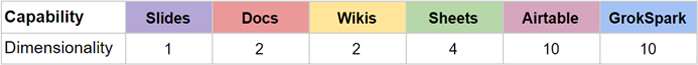
Now that I’ve covered relationships, let’s get to the framework tool assessment. I’m going to start with Slides since they are at the bottom of the list for this capability. They really don’t support any dimensionality whatsoever. Attempting to apply dimensions to Slides would be very difficult in any real way. Organization can be done by splitting slide decks into sections and then linking across sections. This ends up being way too difficult to maintain and use.
Docs and Wikis might be a bit better. They provide an image of dimensionality with their limited ability to better order the messaging and use internal linking. However, the reality is that these framework tools aren’t good for dimensionality either.
Sheets, on the other hand, do provide some ability in this area. The fact that they can support one-to-many dimensionality is very useful especially compared to Docs, Wikis and Slides. Simply add more columns and you can effectively relate that information to your main (usually far left) column.
Sheets tend to lose value when you try to go beyond a couple of dimensions. Frustratingly, any attempt to create many-to-many relationships becomes very difficult. Because it involves linking across tabs, embedding fields etc., you’ll end up spending a lot of time maintaining the workbook as opposed to just using it.
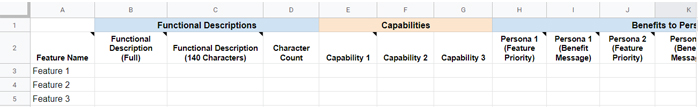
Example of sheet framework with multiple dimensions tied to features (far left column)
Filterability
This capability is about helping you filter messages out of your framework tools. Typically, you do this to get to the subset of messaging that you need for a specific situation. This capability includes both simple filtering as well as more complex filtering.
How Important is Framework Filterability to You?
How much of this capability should you look for in a messaging framework tool? Consider how important the relationships are between your messages and how you want to leverage those relationships. Want to easily create content, for example? “Filterability” will get you to the specific subset of messages needed to produce consistent messaging around each intended topic.
Messaging Framework Tools Assessment: Filterability
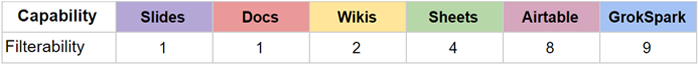
Slides and Docs are quite poor in this area. In fact, there really isn’t a way to apply filters to Docs or Slides (Google or Microsoft) at all. Wikis fare a bit better with their tagging ability. Its users can try to filter on messaging based upon how it was tagged. But Wikis tend to struggle with creating filter sets that are trusted by its users because tags aren’t inherently controlled.
Sheets, on the other hand, have some ability to do simple filtering quite well. If you only need to apply column filters in a pure Boolean “AND” kind of way, you can do it. Sheets become an issue when you’re forced to include all the permutations of options for your filter. For example, if you want to show “what Personas care about Feature A”, you’ll need to select Personas that have Feature A AND Feature A and B AND Feature A and C AND etc…
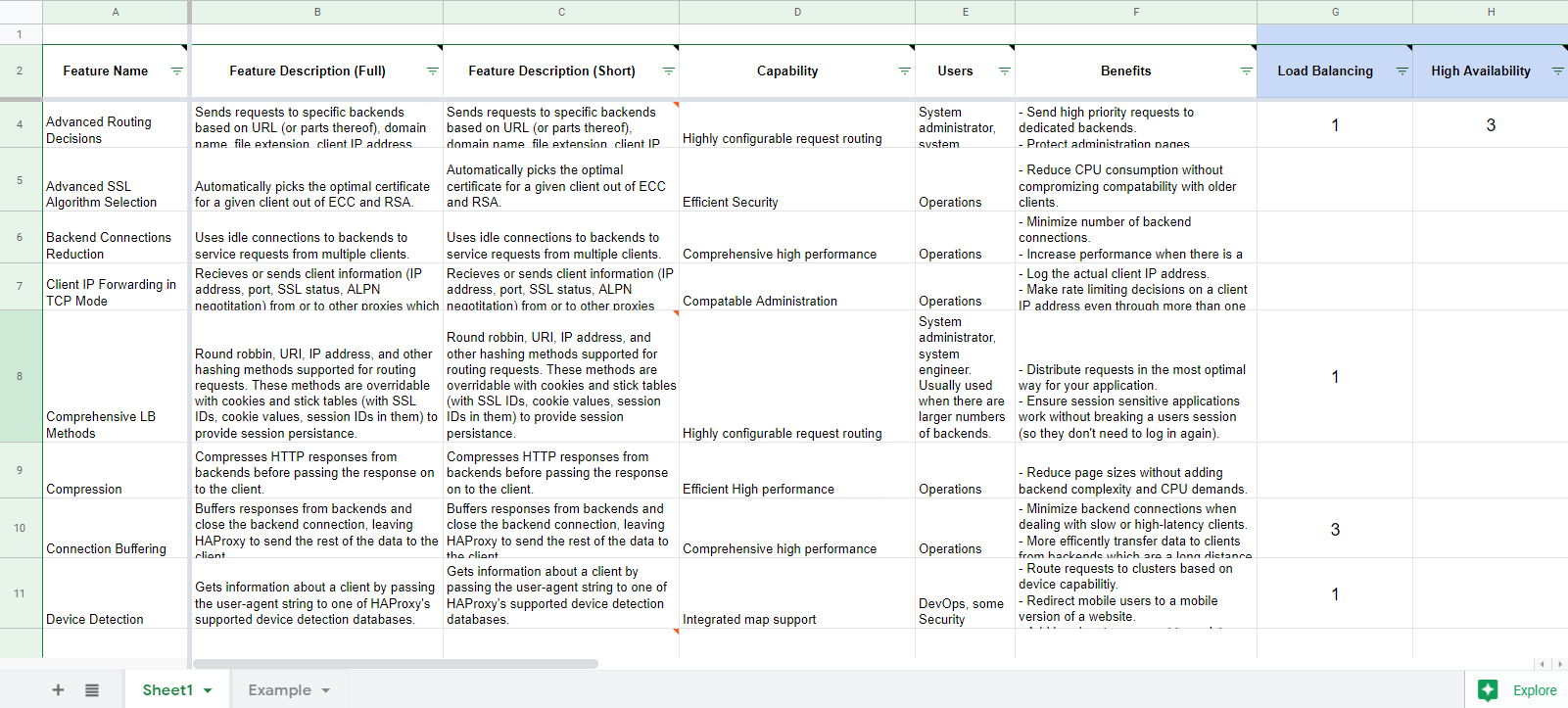
Airtable and GrokSpark help users find specific subsets by applying multiple layers of filters. Airtable does it by applying multiple filters in the sheet UI. In some cases, you have to do a text search to find the message you want to filter by. Obviously, selecting this message from a list would be preferable.
GrokSpark does it by allowing multiple layers of filters in its messaging report builder. Let’s say you ask to see “what Personas care about Feature A?” It will simply give you all those Personas without requiring the filter permutations. A GrokSpark browser extension also allows you to apply filters to get a specific set of filtered messages.
Searchability
The searchability capability is simply about quickly finding any specific keywords, terms or phrases from anywhere in your messaging. This is particularly useful when in the process of making a quick update to a specific description of a single Benefit, Feature, Persona, Use Case, or Challenge etc., you need to find those specific messages to update in your framework.
Messaging Framework Tools Assessment: Searchability
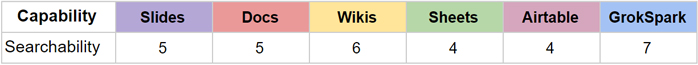
The laggard in this category is probably Sheets. While you can do keyword searches, even across tabs, the interfaces (with both Google and Microsoft) aren’t great. It’s impossible to see a consolidated list of the messages that match your search criteria. Therefore, you aren’t able to easily view and determine which messages need to be updated at a glance.
You’ll get there eventually, but slow-downs like this every time you need to update something or find a message for some other use case will wear on you to the point where you’ll start to avoid using it—the death knell for messaging framework tools. Airtable is about the same as sheet overall. It’s better in some areas. In others, it’s worse (like requiring a text search to apply a filter as opposed to selecting from a list).
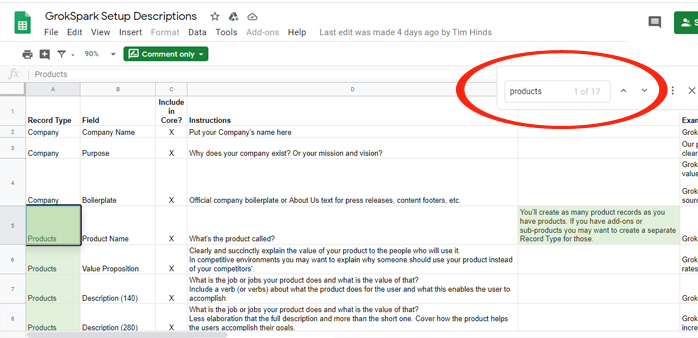
Typical sheet showing number of keyword occurrences on that sheet
Presentability
This capability is about being able to present a wide range of messaging content. Can these framework tools present easily-consumable messaging for reuse at an atomic level for your internal messaging users?
As part of this, you’ll want to be able to show multiple messages from different elements at the same time. Additional capabilities include the handling of various formats and a range of text sizes. You should be able to go from the individual messages to longer-form text. This is helpful for training information as well as messaging (in corner cases) to be used with target audiences.
Messaging Framework Tools Assessment: Presentability
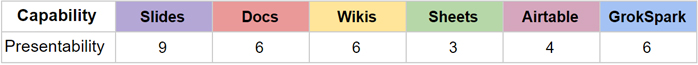
Slides is in its element here. The Slides format was created for the primary purpose of having good “presentability” so it naturally handles this quite well. You can include a wide range of text and multimedia formats in the same space. You’re also provided access to several other tools (animations etc.) to help you tell the story. Slides are flexible too so there’s nothing to prevent you from showing information from multiple elements at the same time.
However, the knock on Slides comes from the challenge of communicating a lot of information at one time. For example, a table of Features that supports a particular Benefit might not look that good on a slide if you have more than a small handful (which would also take a lot of work to produce).
For the most part, Slides are quite good at presenting concepts. It’s a great format for training, education, and even delivering messaging to your target audience. However, to find the messaging needed to support that presentation, you’ll need greater filterability in your messaging framework tool.

Slides can communicate ideas quickly using visuals
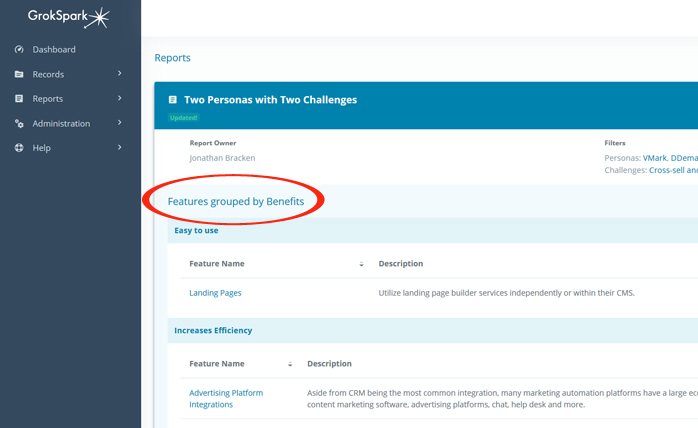
GrokSpark messaging report with groupbys
Efficiency
This capability is about how the format helps you perform all the routine tasks required to maintain our messaging frameworks. Some of the other capabilities actually help with this one. For example filterability and searchability certainly help speed up the process of finding the right message(s) to update.
This capability goes further to include things like the size of the messaging footprint which is related to the amount of duplicate messages you need to maintain in order to ensure the right message is used in all relevant areas. It provides the ability to leverage existing messaging when you establish new segments. You can also expand the framework as the business changes (i.e. adding new elements like Product Categories, Solutions, etc.).
Messaging Framework Tools Assessments: Efficiency
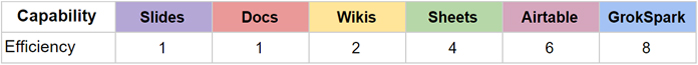
Slides, Docs and Wikis struggle with efficiency. Their somewhat free-form approach prevents the easy reuse of existing messaging to apply to new situations. It’s difficult, for example, to establish internal linking to quickly leverage your hard work previously done for a new segment. If you segment your pages in the right way, you can link from page to page. However, this isn’t feasible for a framework with any dimensionality or variability.
For efficiency, Sheets are quite a bit better than the formerly-mentioned formats, especially if you have a fairly simple framework. Let’s say your messaging framework fits into rows and columns on a single tab. Sheets allows you to update a message in a single place that then serves all use cases. You can also copy/paste relatively easily if all of your messaging framework exists in one place.
Airtable is even better than Sheets. With the database in the backend, you have the ability to update your messaging in a single location. This feature becomes even more important as your framework grows in complexity. The problem with Airtable is the difficulty of getting the messaging out of it in a presentable way. This may drive you to actually maintain messages in multiple locations.
GrokSpark’s database and message reports enable you to have the smallest footprint possible. You never need more than one version of the same message for all of your use cases. You can simply use relationships to define in which scenarios the message should appear.
Furthermore, you can copy relationships from already-related messages with features designed to help you quickly add new framework elements. Report templates help you create pre-built message collections for things like collateral briefs, RFP responses and Industry profiles. This will speed up and standardize how you provide the messages needed for certain tasks.
Collaboration
Collaboration capabilities are about having multiple contributors, editors, and commenters able to participate in the messaging creation and maintenance process. In addition to supporting different roles, you’ll want framework tools to include revision history and the ability to track changes so you can see how things got to where they are (and who made them that way).
Commenting is an important piece not only for the messaging editors, but also for the consumers of messaging. It’s these users who can provide a feedback loop on how the messaging is working. As different users own separate parts of the messaging, notifications are essential in keeping responsible parties updated on messaging input. This is especially important if you’re approaching a launch and need to be in lockstep with your messaging framework’s contributors.
Messaging Framework Tools Assessment: Collaboration
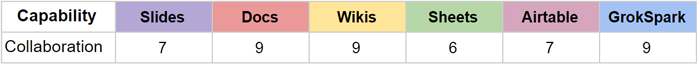
Fortunately, all of the discussed formats have some ability in this area. You can share Sheets and Slides with users to edit and/or comment. These formats also provide insight into previous versions of the framework so you can see some revision history. Notifications are available too, but none of these features are that impressive across these formats.
With Slides, part of the issue is with the limited amount of information on each slide. You can’t see much in terms of the scope of comments or edits. Instead, the history allows you to see updated sections of slides, but it’s not particularly useful at a detailed level. Google is better than Microsoft here in terms of visibility into changes and comments, but it’s still not ideal.
Sheets has a similar level of visibility into changes as Slides. Depending on your framework, though, you might be able to see more of the changes in a single screen. Comments are probably harder to see in Sheets and the visibility in Sheets is at the cell level (as opposed to the text within the cell) so it’s harder to see what, exactly has been commented on or changed. Even Slides has the ability to show changes within the text itself.
Airtable adds to Sheets by allowing you to tag collaborators and message them directly within the tool.
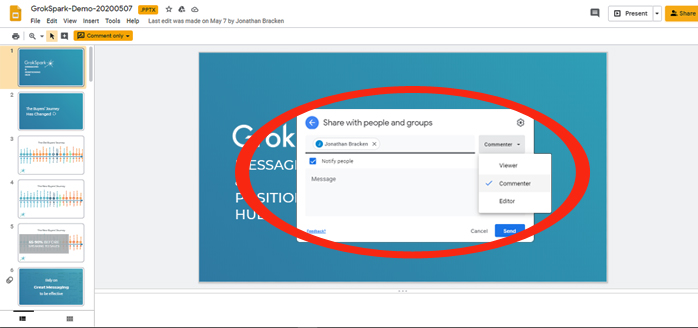
Slides are one the tools that allows easy sharing with others to collaborate with
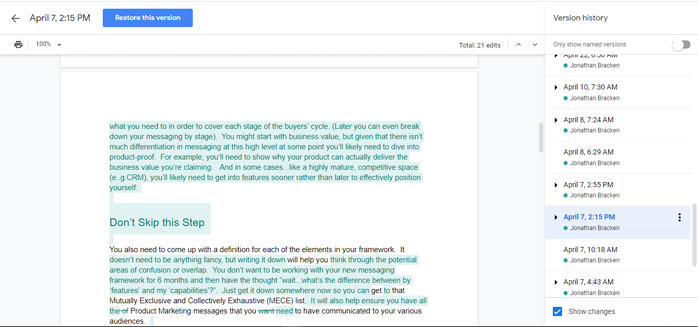
Docs show you what was added, deleted, by whom and when – plus ability to restore from history
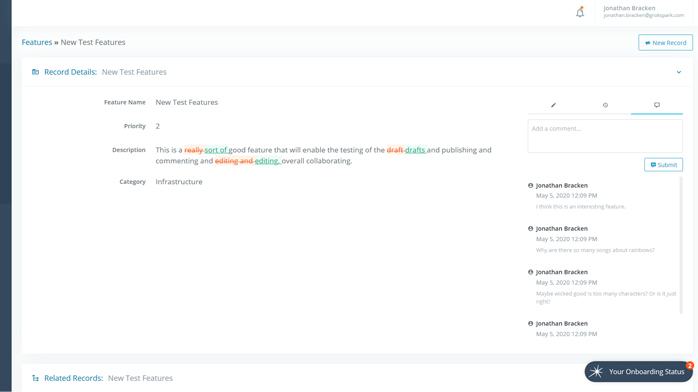
GrokSpark allows you to collaborate with others to draft and edit messaging and receive comments for continuous improvement
Consistency
“Consistency” in framework tools is determined by their ability to enable specifications or guardrails for the messaging. This allows all of your messaging to be created in the most consistent way possible. This becomes extremely important when multiple contributors need to be kept in line with the intended approach. Features for this capability generally include instructions and examples for the message creation of each messaging element and property.
There are also some formats that support word and/or character limits to ensure length consistency. This is helpful for elements generally requiring a few versions of varying lengths for different use cases (i.e. feature descriptions). Seek the additional ability to specify property types as things like select, URL, image, text area, number, etc. This will contribute to a standardized approach for your messaging framework development.
Messaging Framework Tools Assessment: Consistency
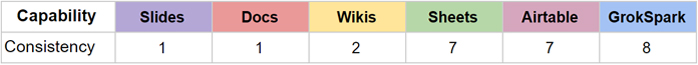
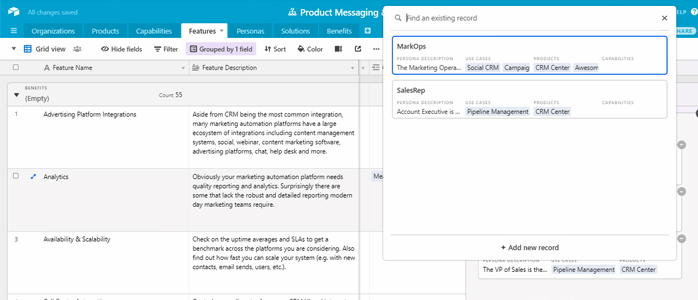
Picklists to associate existing records is easy in Airtable
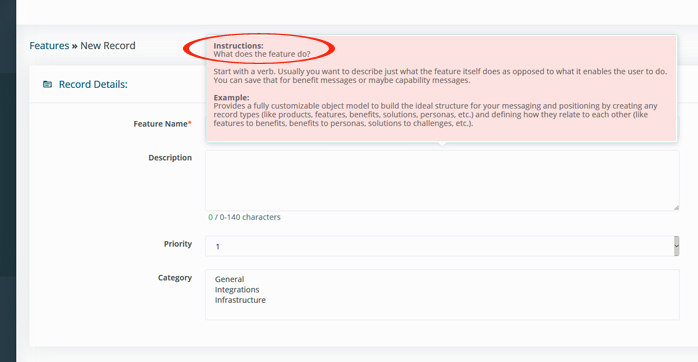
GrokSpark helps you with pre-built (and customizable) instructions and examples for each field on messaging records
Messaging Framework Tools Assessment: Overall
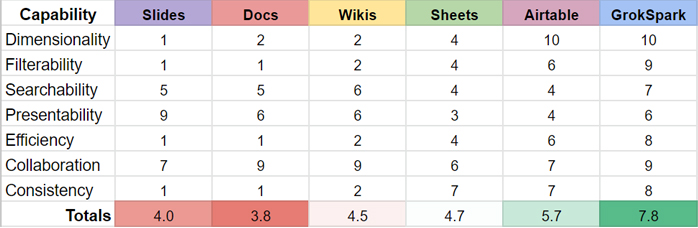
Conclusion
Luckily, there are several available tools and templates to help PMMs put together a messaging framework relatively quickly. None of them will write your messaging for you. But they each offer benefits that can help you build/maintain your framework in a way that works for you. Perhaps unsurprisingly, the best format on the market is the one tool that is purpose-built for the challenge, GrokSpark. But that doesn’t mean the others don’t have their place.
If you have a simple product and you love to communicate things in a highly visual way with multimedia, then Slides might be the right choice for you. If you have a basic framework with limited dimensionality, Sheets might make the most sense. Airtable has a free version, but if you want more capabilities you’ll have to pay. GrokSpark is a paid product with a free trial.
In reality, cost is relatively minor if the software solves problems for you in a way that the others cannot. Having said that, there are plenty of organizations that don’t think about things this way in which case go with one of the unpaid options.
Here is a quick tool to help you figure out which format is the best fit for you. Simply enter the weighted importance of each of your chosen capabilities and look for the highest score.
Good luck!