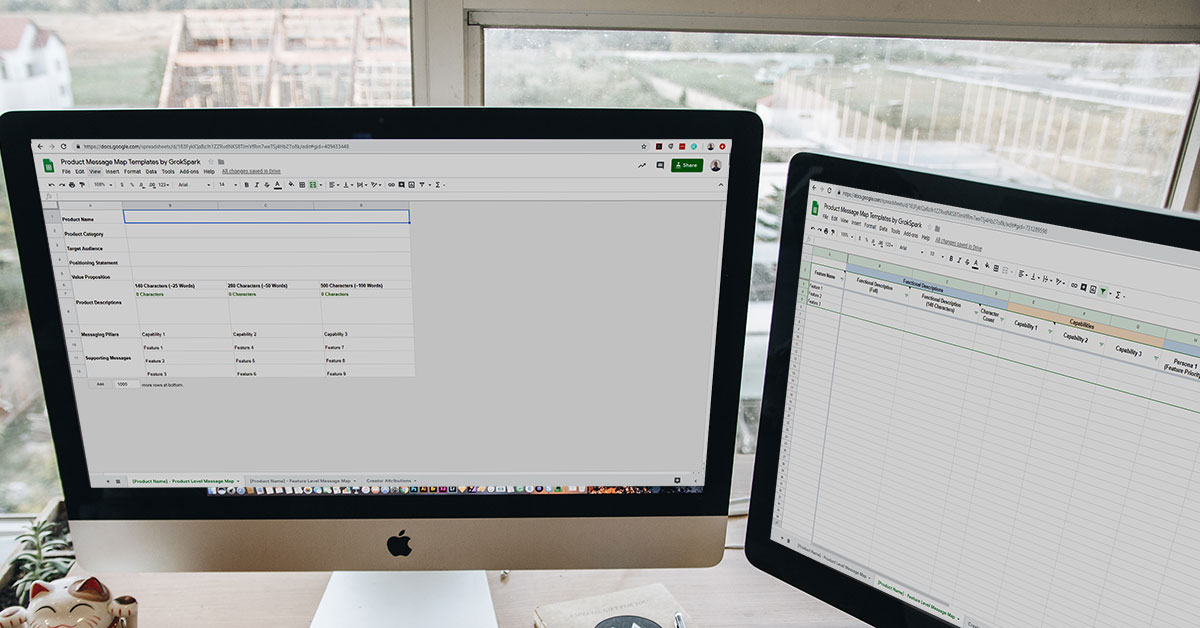
Need a message map template? Steal this one [Free Template]
Tim Hinds
It feels like every time I start at a new company as a Product Marketer, I go through the exact same process:
- Ask for any messaging that’s been created
- Get directed to the company website or a bunch of slides
- Think “Welp, I should probably organize this so my internal rage monster doesn’t come out when I get asked which product description to use on that next datasheet”
- Go to Google
- Type in “Messaging Framework”
- Get disappointed by the same template I’ve seen for a decade
- Type in “Message Map Template”
- Somehow get the exact same template
- Wonder why no one has published a better one*
- Go build a better template myself
- Never tell anyone external about it
*DISCLAIMER: I have found a number of fantastic articles and presentations describing templates like the one I was looking for, and I’m very grateful to the authors for having created them:
So I’m throwing out #11 and replacing it with: Share it with everyone.
Open it. Copy it. Steal it. Change it. Make it work for you.
But right now, you might want to follow along through this explanation of the layout and functionality along with some advice on filling it out.
This is a Google Sheet
For organizing messaging, I’ve used word/google docs, spreadsheets, wikis, Trello, and for a hot second I considered building out a MS Access database for maintaining messaging at a more granular level, but there was no way I was going to convince anyone else in my company to use that.
Word/Google docs are a nightmare to structure and even worse to view all the messages you want to see at once.
Wikis end up with pages and pages of messages that are difficult to navigate and easy to forget to update.
And I love Trello for a lot of other things, but its object structure and UI just weren’t designed to organize messaging in an easy and comprehensive way.
What I’ve found is that a Google Sheet is the least worst option currently available** because it’s:
- Easy to share
- Easy to collaborate
- Structured
- Filterable
- Searchable
**DISCLAIMER: We’re working on a new “least worst option” at GrokSpark.
Template Functional Note: Making a Copy to Edit
You have View Only access to the template file, so you’ll need to make a copy of the Google Sheet or download it as an Excel file.
To make a copy you need to do the following:
- Open the template
- Make sure you’re signed in to Google Drive
- Click “File” in the menu
- Click “Make a copy…”
- Name and save the sheet to your preferred location
- The copy will open in a new tab
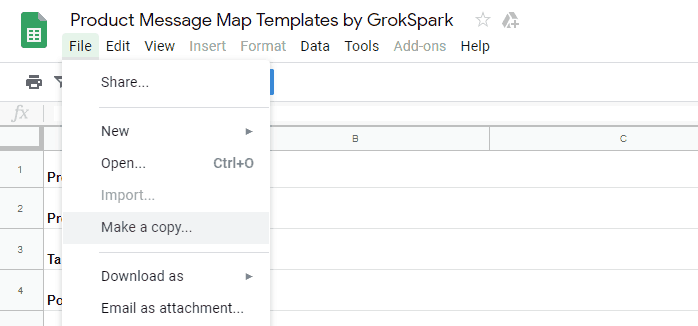
If you don’t have a Google for Work account or personal Google account, or if you just prefer Excel, here’s how to download the template:
- Open the template
- Click “File” in the menu
- Hover over “Download as”
- Pick your file type of choice
Product Level Messaging Template
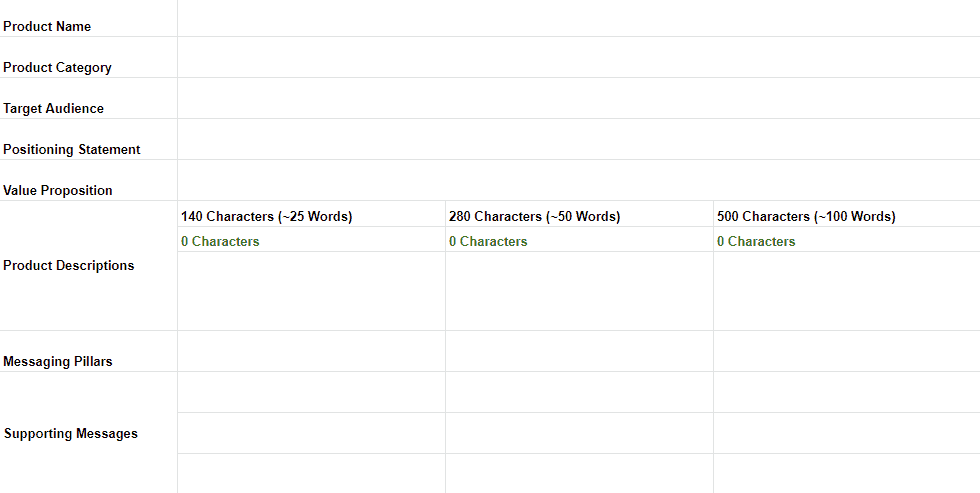
“What? This looks exactly like that decades old template you were just saying didn’t do the job for you!”
I know. I know. And that template is completely insufficient for organizing all of the messaging you need as a Product Marketer, BUT you do still need most of the information in that template (the more detailed Feature Level Message Map will be covered in part 2 of this series).
If you’re familiar with improv, I’m saying “Yes and…” to the old template. “Yes”, I need all of these things, “and” it would be even better if I updated and added some things.
Section 1: Product Name
This should answer the question of, “What is your product called?”
You’d think this one would be a no-brainer, but it can be deceptively difficult to get people to use the official name of your product, both internally and externally.
- Compound word with a middle letter capitalized? (e.g. HubSpot)
- Compound word with standard capitalization? (e.g. Salesforce)
- Is the company name included in the product name or is it ok to leave the company name out? (e.g. Google Analytics vs. Analytics)
- Does it have an ambiguous pronunciation? (e.g. Nginx)
This all might seem nitpicky, but inconsistency in formatting and pronunciation of your product name can make it really hard for prospects to remember your brand.
And if your product name doesn’t have an obvious pronunciation, well, you might want to rename it. But if that’s not an option, spelling it out phonetically (fu-NET-ick-lee) for your internal audiences doesn’t hurt. You don’t want a tomato tomato, potato potato situation with your sales reps on calls.
Section 2: Product Category
This should answer the question of, “What kind of product is your product?”
You may want to have multiple versions including:
- A unique version (e.g. Inbound Marketing Platform)
- An analyst version (e.g. Marketing Automation Platform)
The unique version is the one you use in your sales deck and on your website to tell people your product is a ______. If you don’t get too bullshitty when making up a category, this one usually feels more true to you and can provide an important distinction when positioning your product in a crowded space.
The analyst version is the one you use when trying to get into their latest report or when you’re getting your product on a 3rd party review site. It usually feels a bit “square peg in a round hole” to you, but it’s often what people call products similar to yours.
You could also have additional versions for selling to different audiences, positioning to partners, etc. depending on the context you want to set for those audiences.
Section 3: Target Audience
This should answer the question of, “Who is this product for?”
Two things are really important here:
- Define the target audience as narrowly as possible
- Be 100% in lockstep with Product Management on the target audience (really with all product positioning elements)
You want a narrow definition so that people can easily identify whether or not they’re the intended audience of the product. If the definition is too wide, you end up getting a lot of prospects in your funnel that aren’t a great fit and almost never buy. And if they do purchase, they’ll likely have a bad experience and leave poor reviews.
But I also say “as narrowly as possible” because you don’t want to go too narrow and have people disqualify themselves out who would be a good fit. For example, if your target audience is Software Engineers working on SaaS products and practicing scrum, you might not want someone to disqualify themselves if their team is practicing a scrum-kanban hybrid process.
Again, you want to work with your Product Managers on this because they need to be using the same target audience definition to decide who they’re building new features for.
Section 4: Positioning Statement
This should answer the question of, “How do you want your product to be perceived by the target audience compared to the rest of the market?”
Positioning is how you want to be perceived by an audience; messaging is what you say to that audience so that they perceive you that way.
I see the positioning statement as an internal statement used to focus your teams and inform your messaging, but I don’t consider it to be a message I’d use externally on it’s own.
There are a lot of articles with opinions on how to write a positioning statement. I personally like to keep it simple and reuse things I already have to stay consistent:
[Product Name] is the [Unique Position] [Product Category] for [Target Audience].
You’ve already got three of these, so you just need to add your Unique Position. Again, you want to be in lockstep with your PMs on this but some options might be:
- Easiest to Use
- Fastest
- Most Innovative
- Most Flexible
- Most Comprehensive/Powerful
- Leading/#1
- Built for [Target Audience] by [Target Audience]
- [Specific Use Case]
It’s also possible that your Unique Position is already in your Product Category. For example, HubSpot is the Inbound Marketing Platform for SMB marketing, sales, and support teams.
When working with PMs on your Unique Position, you want to be sure you’re choosing a position that reinforces your company’s mission, vision, and values. For example, if your company claims to be “Customer-focused”, it’s probably best to avoid the “#1” or “Most Powerful” positioning because that screams “Product-focused” not “Customer-focused”.
I’m big fan of positioning for specific use cases because it can help avoid feature bake-offs in competitive situations. With use case-based positioning, your sales reps can respond to questions about competitors with something like, “[Competitive Product Name] is really good for [Use Case A], but [Your Product Name] is purpose-built for [Use Case B].”
Section 5: Value Proposition
This should answer the question of, “What is the value your target audience should expect to receive from using your product?”
Just like with Positioning Statements, there are a ton of articles on writing Value Propositions. Strategyzer has a whole book dedicated to it. A lot of these are good for business modelling, product planning, or giving a quick pitch to potential investors. But I find that many of these methods produce Value Propositions that I’d never actually use as messaging to my Target Audience, or they end up being so long that they might as well just be called an Elevator Pitch.
So if you assume that you’re already talking to your Target Audience and you don’t need to repeat everything in the Positioning Statement, you can get straight to the value and how your product will deliver it.
[Product Name] [Main Value Statement] by [Unique Capabilities (1 or 2)].
Here, I suggest making the Main Value Statement about an important goal or end state you know your Target Audience wants to achieve like:
- Grows your revenue faster (or by X%)
- Helps your company reach carbon neutrality
- Reduces your customer turnover
- Enables you to release new features every week
Then, you want to support your Main Value Statement with how you’re going to do that in 1 or 2 Unique Capabilities like:
- Producing flexible pricing models to fit your prospect’s budget
- Monitoring the electrical consumption of your company and cutting power to offices when no one is around
- Identifying which customers are highest risk for cancelling and gathering their feedback before they cancel
- Automating all application testing and deployment
Section 6: Product Descriptions
“Product Descriptions” probably isn’t the most accurate term for what’s actually included in these messages. The label suggests that these might be functional descriptions of what the product does, but it’s very rare and almost universally recommended that you don’t structure Product Descriptions this way.
The common practice is to take elements from your Positioning Statement and Value Proposition (some of which are functional like Product Category and Unique Capabilities), and form descriptions that quickly help a person decide if the product is something that has the potential to help them.
You’ll also typically want to have Product Descriptions of various lengths for a number of reasons:
- Filling out analyst questionnaires, conference sponsorship forms, marketplace or review site profiles, or any other place where product description fields have limits on characters or word count
- Designing datasheets, web pages, slide decks, or other content where you need to fit a description into a certain sized space
- Various email templates where you might want only a brief description or a longer one depending on the rest of the content
500 Characters (~100 Words)
This is the length I’ve found to be most common on forms that have character limits. It’s also the maximum I’d recommend for a product description. Anything longer than this tends to produce descriptions that look more like lists of capabilities, features, and benefits. You can save those for the Messaging Pillars and Supporting Messages.
At this character count, you should be able to fit in any elements you want from your Positioning Statement and Value Proposition and maybe have room to list a few customer proof points.
You’d have to be speaking at an unreasonably fast pace to read this length description in 30 seconds, but it’s definitely under a minute, so it’s useful for longer pitches.
Content Placement Suggestions for the 500 Character Product Description:
- Main product page
- Main product datasheet
- Introductory emails where it’s the primary message
- 3rd party product listing sites and profiles
280 Characters (~50 Words)
This is length you can currently fit into a tweet, and for that reason, 280 has become a very common character limit on forms and profiles.
You might find it hard to fit more than the Value Proposition and maybe the Product Category within this length.
It’s also under 30 seconds to read this length at a comfortable speed, so it’s a great length for a typical elevator pitch.
Content Placement Suggestions for the 280 Character Product Description:
- Press releases
- Solutions pages
- Industry focused datasheets
- Call scripts
- Email templates
- Any other place where a pure focus on the product functionality isn’t the goal
140 Characters (~25 Words)
This is your original tweet length description.
This is by far the hardest description to write because you’ll almost always feel like it doesn’t say enough. You’ll need to prioritize which elements are most important for your product and company’s situation.
A product with great brand recognition might be able to leave out Target Audience and maybe even Product Category in favor of the full Value Proposition.
But a new product typically needs the Product Category and Target Audience included in this description, so elements like Unique Capabilities probably won’t make the cut.
You should be able to rattle off this description in about 10-15 seconds. It’s really just enough time to pique someone’s interest but not enough for them to have a great grasp of what the product does.
Content Placement Suggestions for the 140 Character Product Description:
- Social media posts
- Digital ads
- Print ads
- Tradeshow booths/banners
- Call scripts
Template Functional Note: Product Description Character Limits
I went with character limits in this template since they’ve become more commonly used, and it’s significantly easier to write a formula in the spreadsheet that counts characters automatically and lets you know when you’re over the limit.
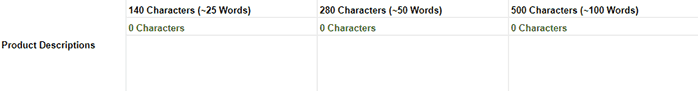
If you want to change any of the limits in the sheet, you just need to make a small edit to the formula in the cell with the character count that looks like this:
=if(len(B8)<=140, Concatenate(len(B8),” Characters”), Concatenate(len(B8),” Characters TOO LONG”))
You just need to change the 140 in the formula to whatever you want the character limit to be.
Section 7: Messaging Pillars and Supporting Messages
I think this is one of the most misused and abused sections of any messaging document, but you should probably expect that when most templates just list “Key Messages” and “Supporting Messages” without any guidance around what those should be.
Are they benefits to a user? Product capabilities? Adjectives that describe the product? Or maybe just a collection of three non-parallel objects that you think are important (e.g. Faster, #1 Network, Free HBO)?
There are also always three Messaging Pillars with three Supporting Messages. There’s a lot written to support this application of the Rule of Three, but James Carville also said, “If you say three things, you don’t say anything.” So what do you do here with that advice?
The point Carville is actually making with his statement is that you can’t have three leading messages. But Messaging Pillars aren’t intended to be the leading messages, they are meant to provide support to the leading message (and the Supporting Messages back up each Messaging Pillar).
Can you have 4? Probably, as long as you’re using them as support for a leading message like the Main Value Statement in the Value Proposition. What about 5? Let’s not push it.
So what should you include in these to back up the leading message? There are a few options:
Option 1: Value Supported by Benefits
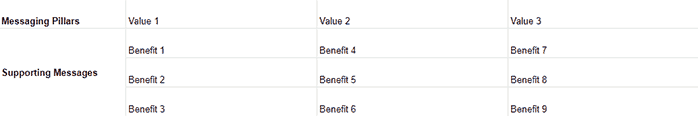
When to use:
- Top down selling
- Selling to VPs and C-Suite
If you’re selling top down to upper management, you’ll probably want your Messaging Pillars explaining the value to the business supported by benefits to the people who will actually be using the product.
It’s not that you won’t have lower level messaging for the users, but that messaging 1st or even 2nd level on your website if your sales happen top down.
Option 2: Benefits Supported by Features or Capabilities
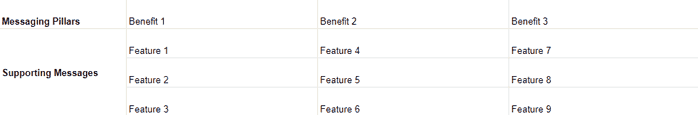
When to use:
- Bottom up selling
- Selling directly to individual users
Going directly to the top benefits that support your Value Proposition is a good idea when selling to individual users or selling bottom up because they typically care about what’s in it for them, how it makes their lives better, etc. Then, you want to back that up with the individual features or capabilities that work to provide those benefits.
You’ll also still want to have some business value messaging in the situation of bottom up selling since they’re likely to still need to get the budget approved and make a case to the higher ups. But business value won’t be your focus; you can provide content to help them champion your product later in the buying process.
Option 3: Capabilities Supported by Features
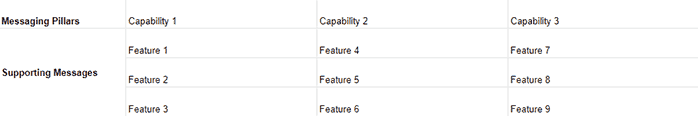
When to use:
- Selling directly to technical users
- Bottom up selling in a mature product category
Quick term definition: I’m using capability here to mean a product capability that is made possible by lower level feature. For example, Automated Email Marketing might be a capability supported by Email Template, Customizable Workflows, and Lead Scoring Triggers.
Now, maybe you’ve heard people say you need to be talking about the prospect’s problems and how you can solve them, not leading off with your capabilities and features. While that is often true, technical audiences can find it really annoying to sift through what they perceive to be “Marketing BS” just to find out if the product has the capability they’re looking for.
Even for not particularly technical users, it can be really annoying for the prospect if they’re very familiar with the problems that are solved by the products in your category. They want to be able to find your “me too” features easily, understand what your main differentiating features are, and compare pricing.
The point here is to listen to prospects and customers, and make it easy for them to find the information they want. You don’t have to do something just because some “expert” said it at a conference or wrote it in a blog (not even this one). Do what works for you, your customers, and your business.
Option 4?
There are certainly other options for what your choose for your Messaging Pillars and Supporting Messages. Here’s what’s important:
- Messaging Pillars support your leading message. They are not at the same level nor completely unrelated to the leading message.
- Messaging Pillars are parallel in structure. Whether you choose benefits, capabilities, or any other level of messaging, for the sake of customer experience, make all the Messaging Pillars consistent in level and structure.
- Messaging Pillars are at the appropriate level for your Target Audience and buying process. Don’t lead with capabilities in a top down sale to a CXO, and don’t lead with business value in a bottom up sale to a deeply technical user.
Feature Level Message Map Template
If you’re all done with the Product Level Message Map, you may have noticed there’s another sheet in the template file for the Feature Level Message Map. Feel free to get started with that, but if you need an explanation, I’ll have another article up soon on how to use it.