How Can We Help?
Draft versions of messages enable messaging authors and editors to go through a process of messaging development prior to publishing the messages for all users of the GrokSpark hub to see and use.
Draft relations between messages are created when you add a new related message to any other message (either draft or published). The relation becomes published when either of the related messages is published.
See more about the difference between Draft and Published views and who can see them.
Publishing Messages:
When you are done editing a message and are ready to publish it, Authors, Editors and Administrators can click on the Publish button in the top right corner of the draft message.
When the Publish button is clicked the draft message will be published as well as any relations to other messages.
When a new relation is created between published messages, the relation is in draft status until one of the messages is published again.
Viewing and Restoring from Previous Versions:
GrokSpark keeps the history of every saved version of a message whether it is draft or published. Users with proper permissions can view the history of revisions for a particular message by clicking the Edit or Review button on the message and selecting the Revisions tab.
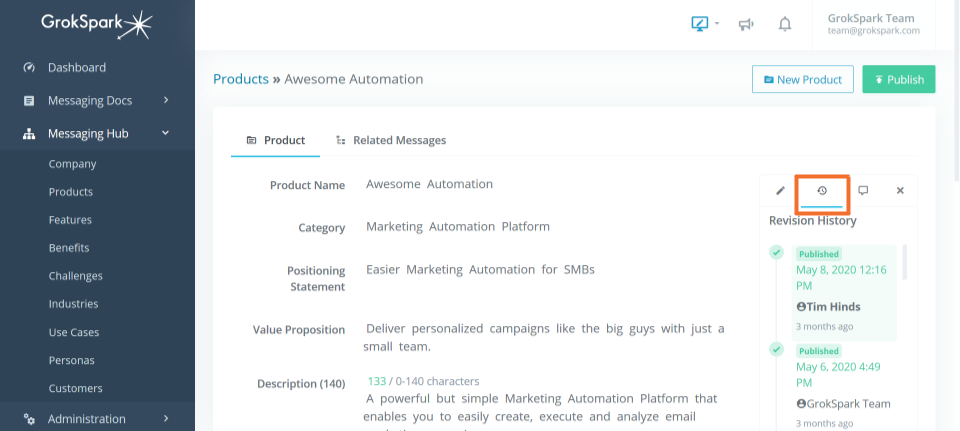
To view a particular message version, simply click on a version in the Revision History. You will see that version and the changes that were made as part of that version.
To restore the selected version, click on the Restore this Version button at the bottom of the screen.
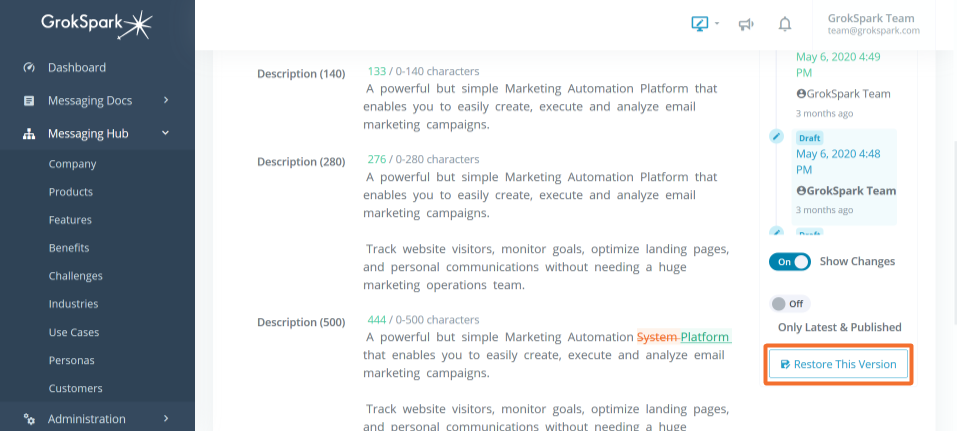
Role |
Permissions |
| Basic | Review and Comment on all messages |
| Contributor | Review and Comment on all messages |
| Author | Review, Comment, Edit, Restore and Publish owned messages |
| Editor | Review, Comment, Edit, Restore and Publish all messages |
| Admin | Review, Comment, Edit, Restore and Publish all messages |