How Can We Help?
Draft versions of messages enable messaging authors and editors to go through a process of messaging development prior to publishing the messages for all users of the GrokSpark hub to see and use.
All users have the ability to view these draft versions of messages in addition to published versions. Just click on the Drafts / Published icon in the header to toggle between views.
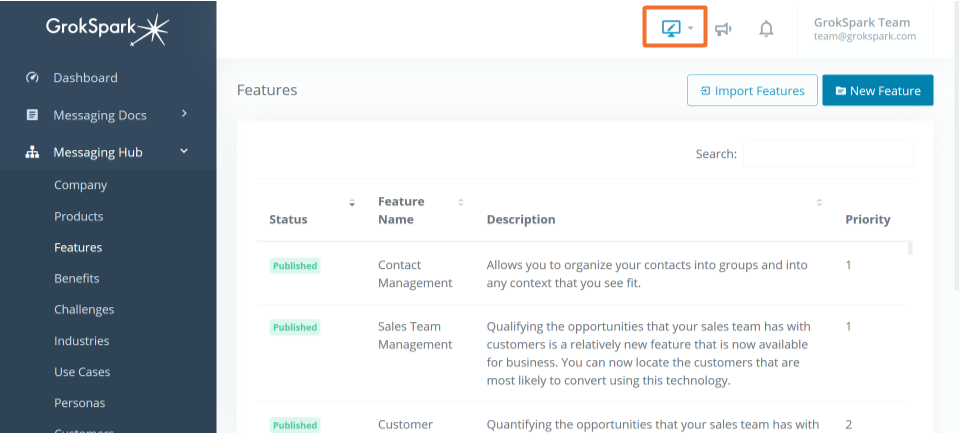
What You Will See:
In Published View you will only see all of the latest versions of messages that are currently published in the system. The Edit and Review buttons will not appear on messages in this view.
In Messaging Guides, you will only be able to see the published versions of messages, even if there is a newer draft version of the same message.
In Draft View you will see the latest versions of messages whether they are draft or published. You will also be able to edit or review messages from this view.
In Messaging Guides, you will be able to see the latest drafts of messages that meet any filter criteria. If the latest version is published, you will see that instead.
Role |
Permissions |
| Basic | Draft or published view |
| Contributor | Draft or published view |
| Author | Draft or published view |
| Editor | Draft or published view |
| Admin | Draft or published view |