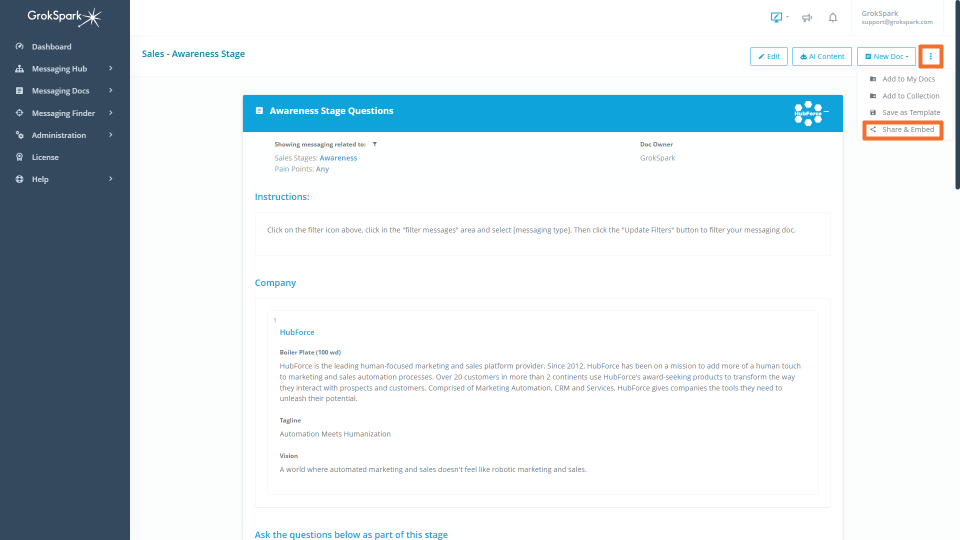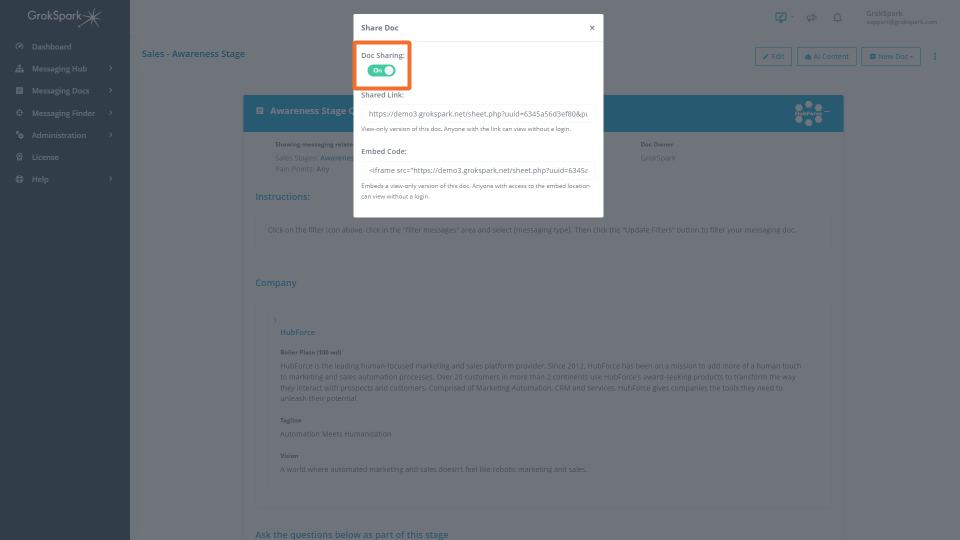How Can We Help?
Sharing and Embedding Messaging Guides:
Navigate to (or create) a messaging guide you want to share. Messaging Guides> [messaging guide]. Click the 3 dots and select Share & Embed. Click the Sharing toggle.
You can then copy the shared link to send or the embed link to add as an iFrame in another system (e.g. Sales Enablement, Knowledge Management etc.)
Role |
Permissions |
| Basic | Can Share and Embed |
| Contributor | Can Share and Embed |
| Author | Can Share and Embed |
| Editor | Can Share and Embed |
| Admin | Can Share and Embed |