How Can We Help?
Adding a Comment to a Message in a Guide:
To add a comment to a message in a guide, you must first navigate to the guide you want to comment on.
When you mouse over each message field in the guide, you will see the comment icon appear.
Just click on the Comment icon.
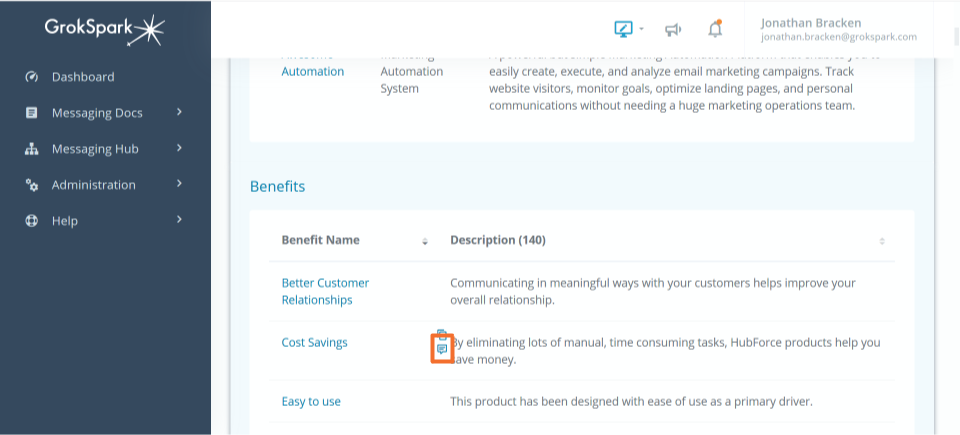
Then add your comments into the popup window and click the Send Feedback button when you are done.
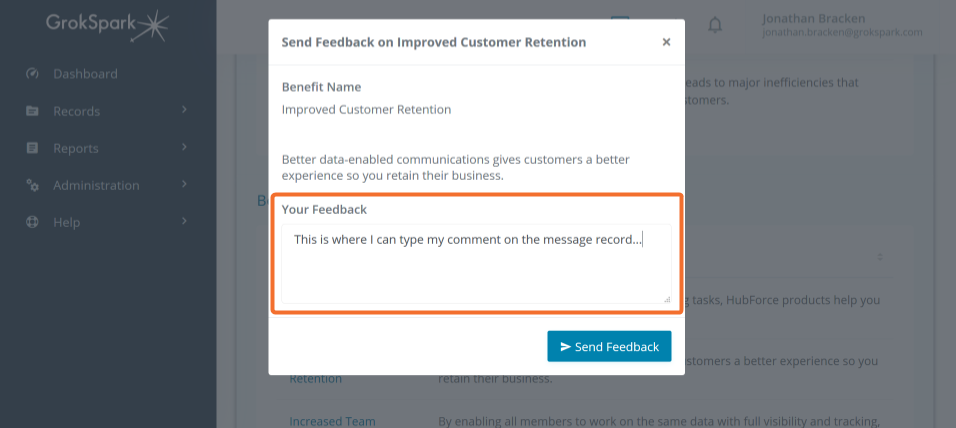
Once a comment has been sent, the message owner will receive a notification via the notification bell icon.
For more on viewing comments on messages.
Role |
Permissions |
| Basic | Can comment |
| Contributor | Can comment |
| Author | Can comment |
| Editor | Can comment |
| Admin | Can comment |