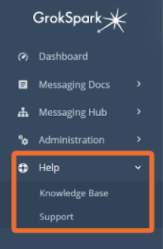How Can We Help?
Profile and Logout
In the top right corner of the GrokSpark GTM Messaging Hub you can click on your username and you’ll see the option to view and edit your profile or to logout. This will be here no matter where you are in the hub.
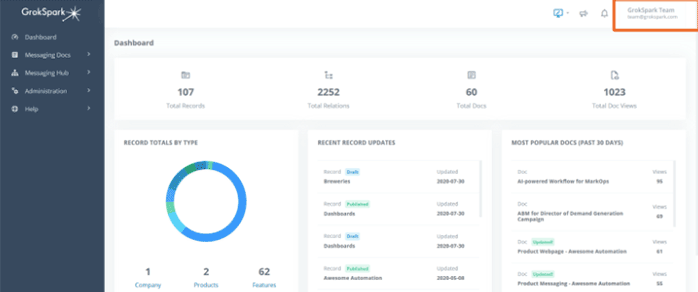
Left Side Nav
The bulk of the remaining navigation is located in the left side navigation menu.
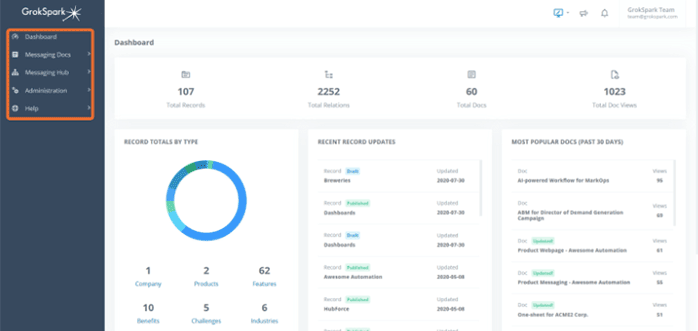
Dashboard
When you first log in, you’ll see a dashboard with stats on messages, relations, and docs.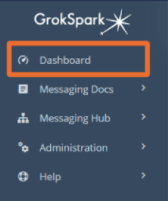
Messaging Guides
Messaging Guides is where most people will go to see the messaging they need in a filtered way.
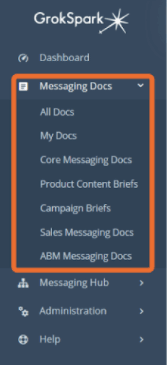
Messaging Hub
The Messaging Hub is where you will store and maintain all of your messaging. It will have all your messaging about your Company, Products, Features, Benefits, etc.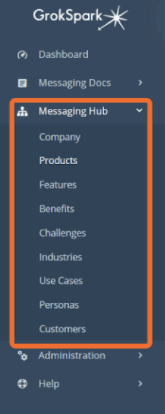
Administration
This is the section where (depending on your role) you will be able to access the setup for your Messaging Framework.
You can create and edit Guide Styling.
You can access User Management to invite and terminate users and edit their roles in the system.
Lastly, you can perform instance management for your hub.
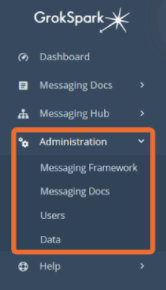
Help
The help section has links to the Knowledge Base and Support request form for questions, issue identification, and feature requests.