How Can We Help?
To view messages, expand the Messaging Hub section in the main nav and choose a message type. Then you will see a list of messages of that type. You can search for specific text in messages by typing words in the search bar to filter the list.
At any point you can click on a message to view its details. Once you are in a message, you will see all of the fields of the message (sometimes there are more here than there are on the list) as well as the Related Messages map.
From the message you can edit, publish (if it’s in draft), or add a new message of that type (depending on your role). See how to add or edit a message.
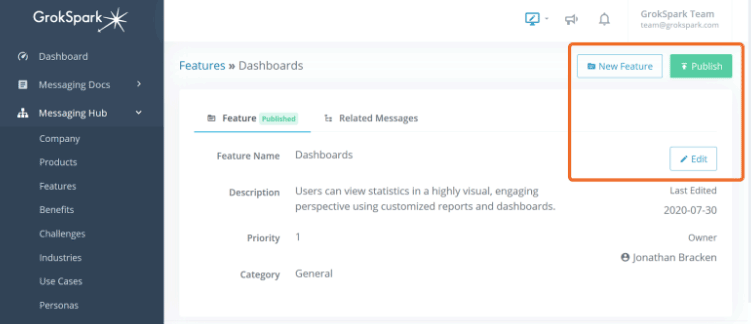
In addition to seeing the related messages, you can also navigate directly to any of the related messages or add/ delete relationships.
At any time you can click the message type name in the breadcrumbs to go back to the list of messages.
Role |
Permissions |
| Basic | View All |
| Contributor | View All |
| Author | View All, Create New, and Edit owned messages |
|
Editor Admin |
View All, Create New, and Edit All |